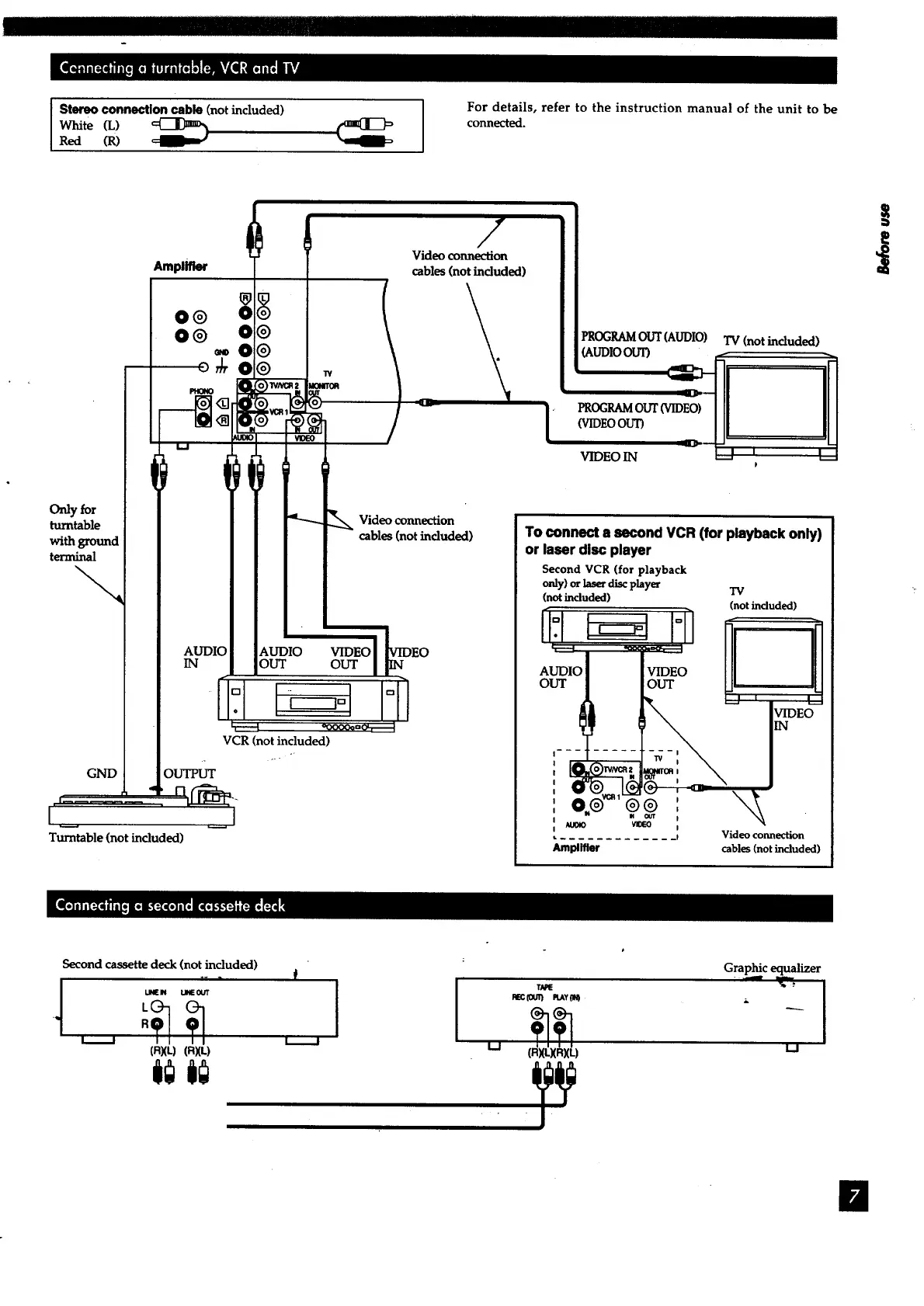Stereo connection cable (not included)
White (L)
Red (R)
For details, refer to the instruction manual of the unit to be
connected.
Only for
turntable
with ground
terminal
GND
Amplifier
o®
o@
AUDIO
IN
OUTPUT
Turntable (not included)
Video connection
cables(notinduded)
w
Video connection
cables (not included)
AUDIO VIDEO
OUT OUT
VCR (not included)
PROGRAM OUT (AUDIO) TV (not included)
(AUDIO OUT)
PROGRAMOUT(VIDEO)
(VIDEOOUT)
VIDEO IN ( m
To connecta second VCR (for playbackonly)
or laser disc player
Second VCR (for playback
only) or laser disc player "IV
(not induded)
(not induded)
AUDIO
OUT
AUDIO VIOE0
.............. , Video connection
Amplifier cables (not included)
Second cassette deck (not included)
• L
R
(RXL) (RXL)
[
L.J
TAPE
Graphic equalizer
[
m
