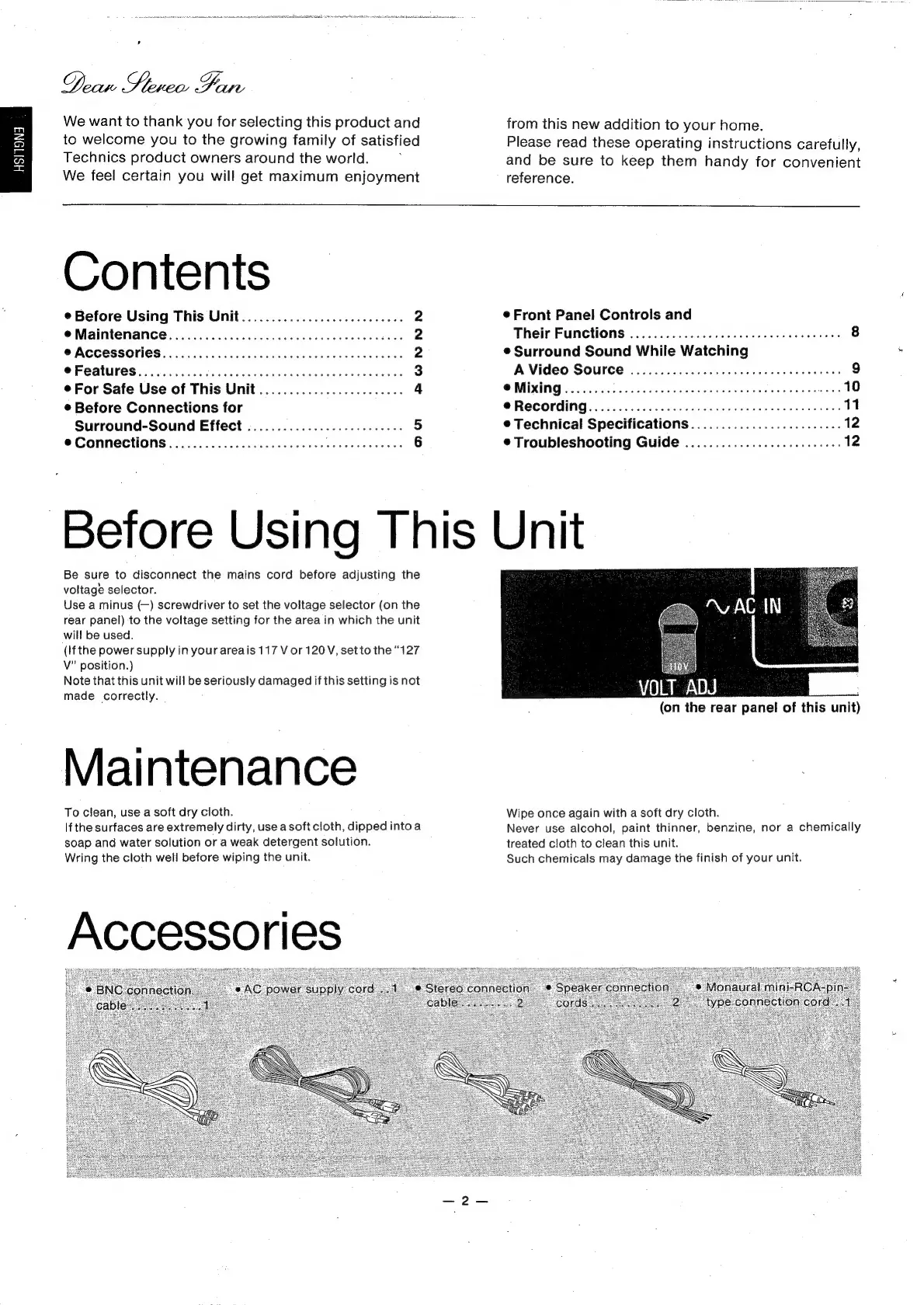HSITONS
We
want
to
thank
you
for
selecting
this
product
and
to
welcome
you
to
the
growing
family
of
satisfied
Technics
product
owners
around
the
world.
We
feel
certain
you
will
get
maximum
enjoyment
from
this
new
addition
to
your
home.
Please
read
these
operating
instructions
carefully,
and
be
sure
to
keep
them
handy
for
convenient
reference.
Contents
¢
Before
Using
This
Unit...........................
2
@
Maintenance.....................
cece
cece
eee
eee
2
PACCESSONOES
3-0
isselaes
ceive
daa
w
ak
oeons
sree
Soe
ess
2
©
Features
kccccncc
chaise
iiinwnadie
iis
ea
ees
3
For
Safe
Use
of
This
Unit........................
4
¢
Before
Connections
for
Surround-Sound
Effect
.......................64.
5
®Connections.......................05-
Edi
agnd
wheats
6
¢
Front
Panel
Controls
and
Their
Functions
.....................0...
0.
ces
e
eee
8
©
Surround
Sound
While
Watching
A
Video
Source
..............
ccc
cee
eee
eee
9
@
MIXING):
253
cad
akon
a
tans
eden
e
ele
secaee
we.
10
@
RECOMdINgG
«00266
f2iic
db
ete
ends
aes
11
©
Technical
Specifications.........................
12
®
Troubleshooting
Guide
.......................065
12
Before
Using
This
Unit
Be
sure
to
disconnect
the
mains
cord
before
adjusting
the
voltage
selector.
Use
a
minus
(—)
screwdriver
to
set
the
voltage
selector
(on
the
rear
panel)
to
the
voltage
setting
for
the
area
in
which
the
unit
will
be
used.
(If
the
power
supply
in
your
areais
117
V
or
120V,
setto
the
“127
V”
position.)
Note
that
this
unit
will
be
seriously
damaged
if
this
setting
is
not
made
correctly.
Maintenance
To
clean,
use
a
soft
dry
cloth.
If
the
surfaces
are
extremely
dirty,
use
a
soft
cloth,
dipped
intoa
soap
and
water
solution
or
a
weak
detergent
solution.
Wring
the
cloth
well
before
wiping
the
unit.
Accessories
(on
the
rear
panel
of
this
unit)
Wipe
once
again
with
a
soft
dry
cloth.
Never
use
alcohol,
paint
thinner,
benzine,
nor
a
chemically
treated
cloth
to
clean
this
unit.
Such
chemicals
may
damage
the
finish
of
your
unit.