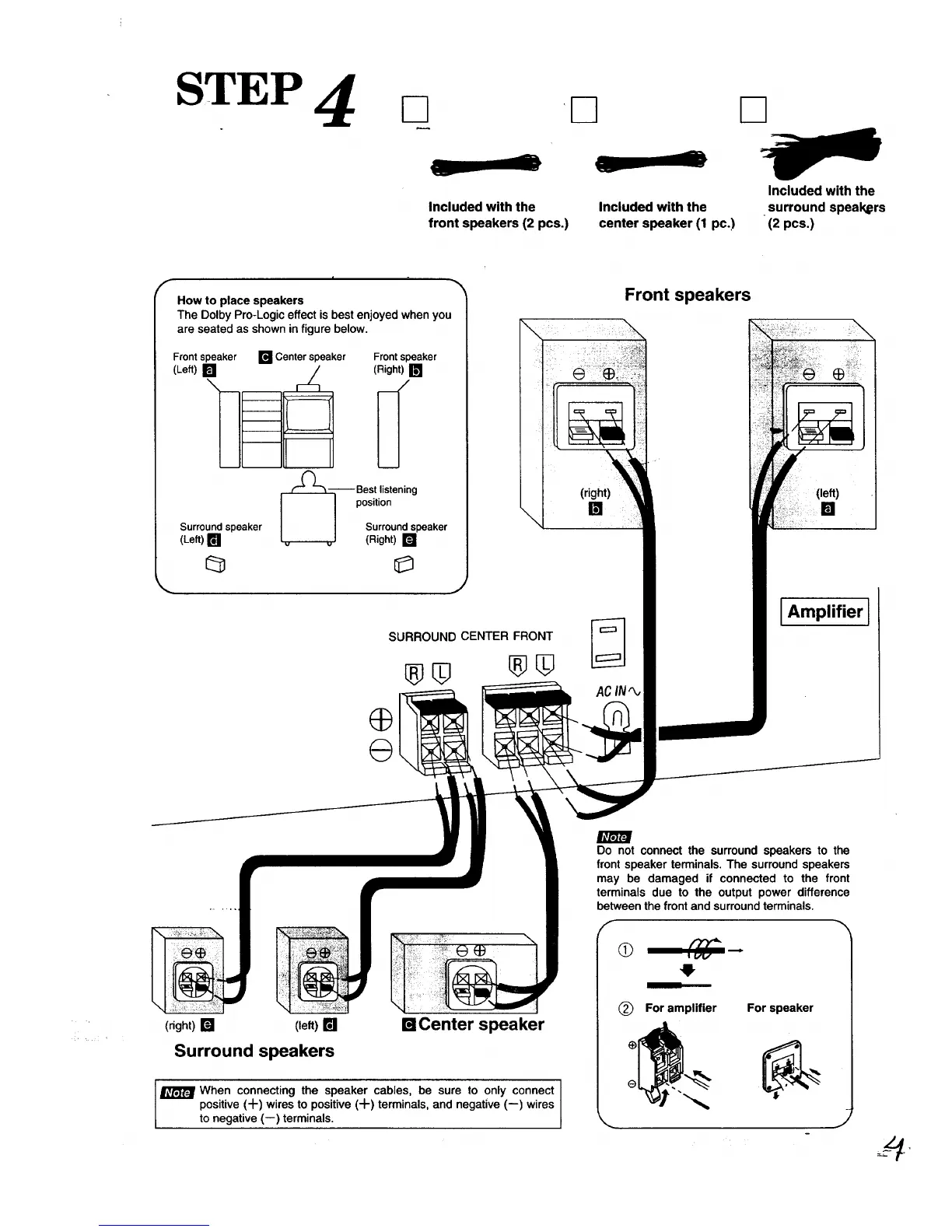STEP 4
Included with the
front speakers (2 pcs.)
Included with the
center speaker (1 pc.)
D
Included with the
surround speak#rs
(2 pcs.)
F
j
How to place speakers
The Dolby Pro-Logic effect is best enjoyed when you
are seated as shown in figure below.
Front speaker !1 Center speaker Front speaker
(Left) __ (Right)_
r__-- Best listening
I I p°siti°n
Surround speaker I ] Surround speaker
(Left) [] I ,, v J (Right) []
0
Front speakers
SURROUND CENTER FRONT
ACIN'_,
(left)
[]
I Amplifier
(right) [] (left) []
Surround speakers
[] Center speaker
J[_PJ_ When connecting the speaker cables, be sure to only connect I
positive (Jr-) wires to positive (Jr) terminals, and negative (--) wires
Ito negative (--) terminals.
Do not connect the surround speakers to the
front speaker terminals. The surround speakers
may be damaged if connected to the front
terminals due to the output power difference
between the front and surround terminals.
0
(_ For amplifier For speaker
