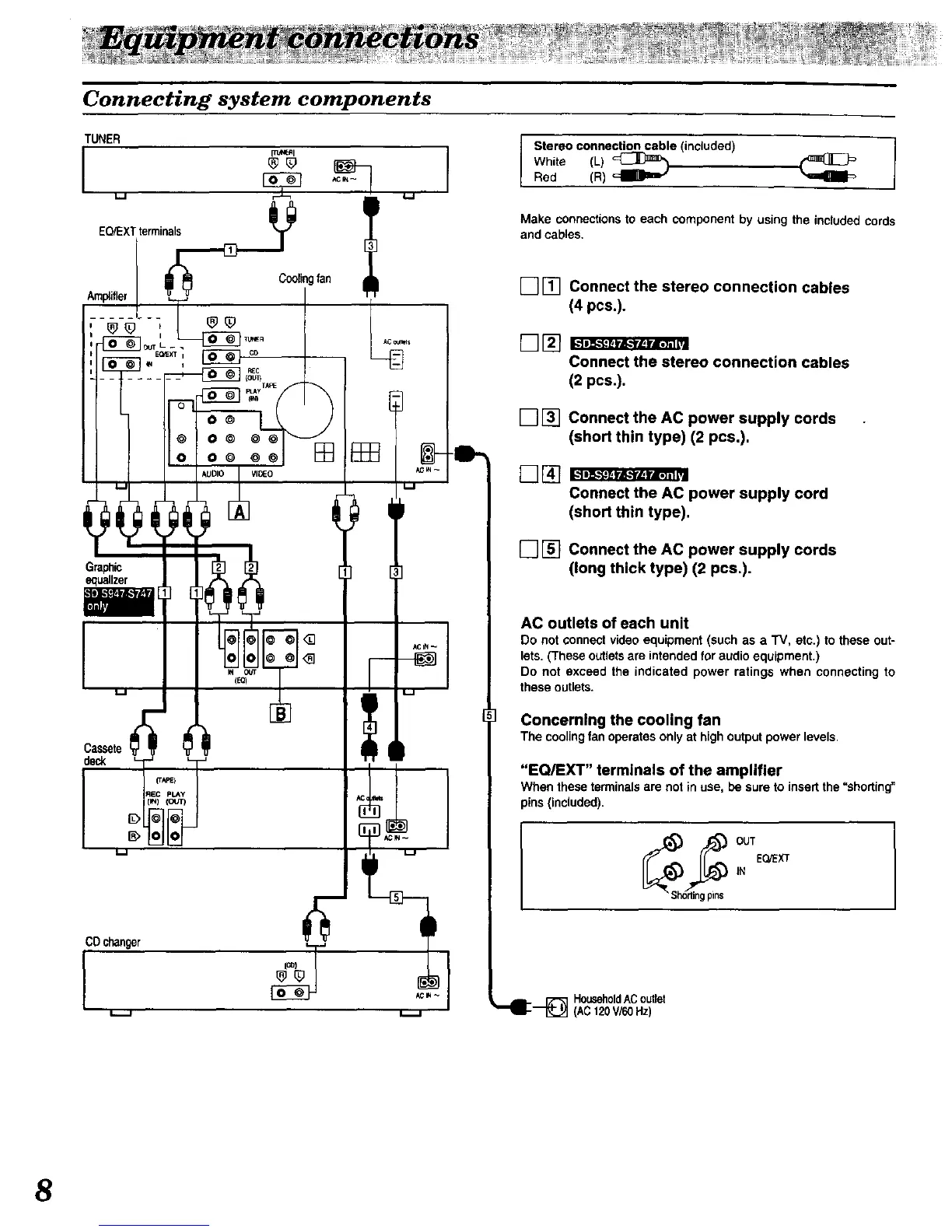Connecting system components
O© @©
O @ @
VI_O
Graphic
equalizer
CD changer
I
Stereo connection cable (included)
White (L) _
Red (R)
Make connections to each component by using the included cords
and cables.
[] [] Connect the stereo connection cables
(4 pcs.).
Connect the stereo connection cables
(2 pcs.).
[] [] Connect the AC power supply cords
(shod thin type) (2 pcs.),
Connect the AC power supply cord
(shod thin type),
[] [] Connect the AC power supply cords
(long thick type) (2 pcs.).
AC outlets of each unit
Do not connect video equipment (such as a rv, etc.) to these out-
lets. (These outlets are intended for audio equipment.)
Do not exceed the indicated power ratings when connecting to
these outlets.
Concerning the cooling fan
The coolingfanoperatesonly at highoutputpowerlevels,
"EQ/EXT" terminals of the amplifier
Whentheseterminalsare notin use, be sureto insertthe"shorting"
pins(included).
_ln,, UT EQ/EXT
IN
Shortingpi s
m=. rz'_ HouseholdACoutlet
"-II--'--I_J_ (AC120V/60Hz)
8
