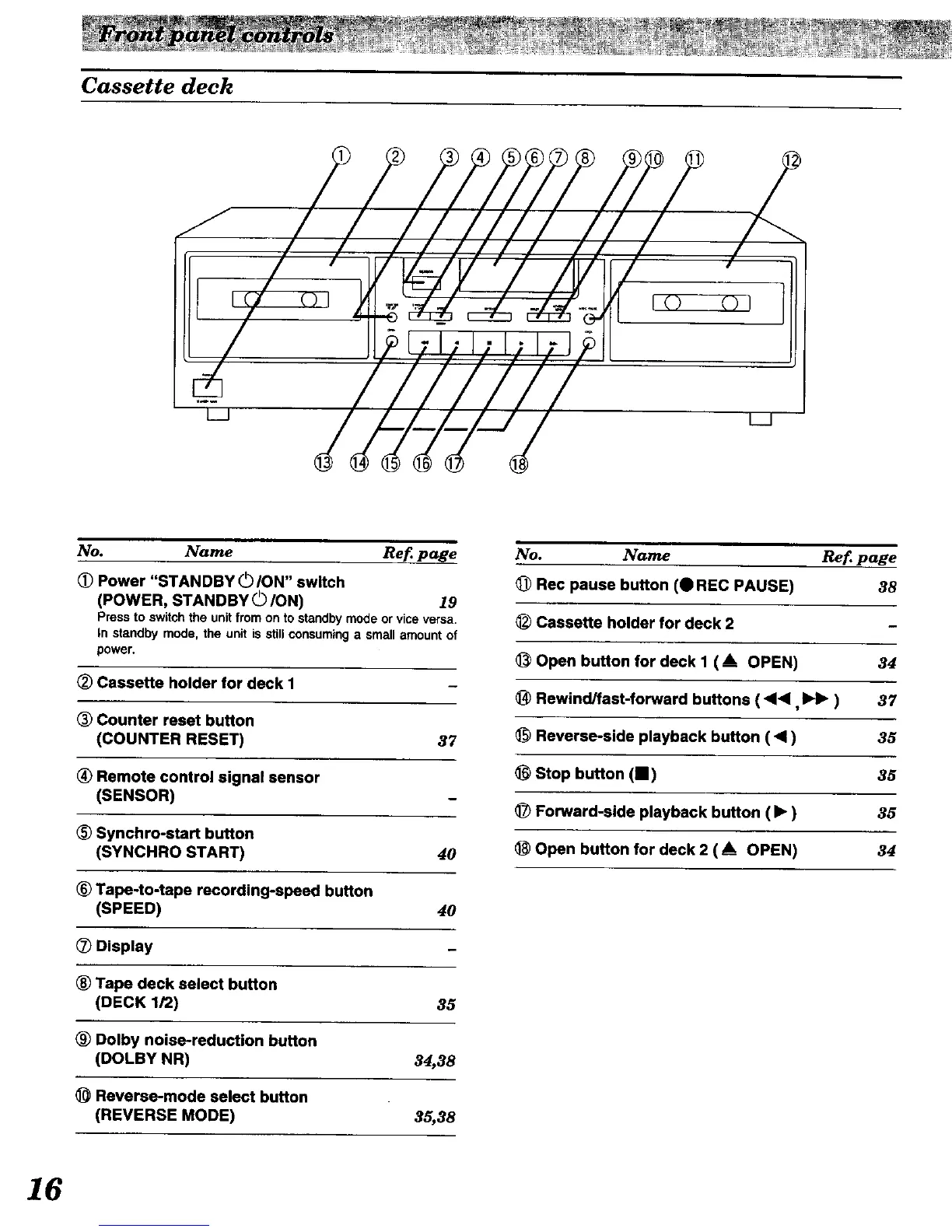Cassette deck
J
/
II
///////
/
()I I
No. Name Ref page
(_ Power "STANDBY (._/ON" switch
(POWER, STANDBY (._ION) 19
Press to switch the unit from on to standby mode or vice versa,
in standby mode, the unit is still consuming a small amount of
power.
(_) Cassette holder for deck 1
(_) Counter reset button
(COUNTER RESET) 37
(_) Remote control signal sensor
(SENSOR)
_) Synchro-start button
(SYNCHRO START) 40
® Tape-to-tape recording-speed button
(SPEED) 40
(Z)Display
® Tape deck select button
(DECK 1/2) 35
® Dolby noise-reduction button
(DOLBY NR) 34,38
(_ Reverse-mode select button
(REVERSE MODE) 35,38
No. Name Ref page
O Rec pause button (Q REC PAUSE) 38
_) Cassette holder for deck 2
Open button for deck I (A OPEN) 34
Rewind/fast-forward buttons (<1"_ ,•• ) 37
_) Reverse-side playback button ( _ ) 35
Stop button (11) 35
Forward-side playback button ( • ) 35
_) Open button for deck 2 ( • OPEN) 34
16
