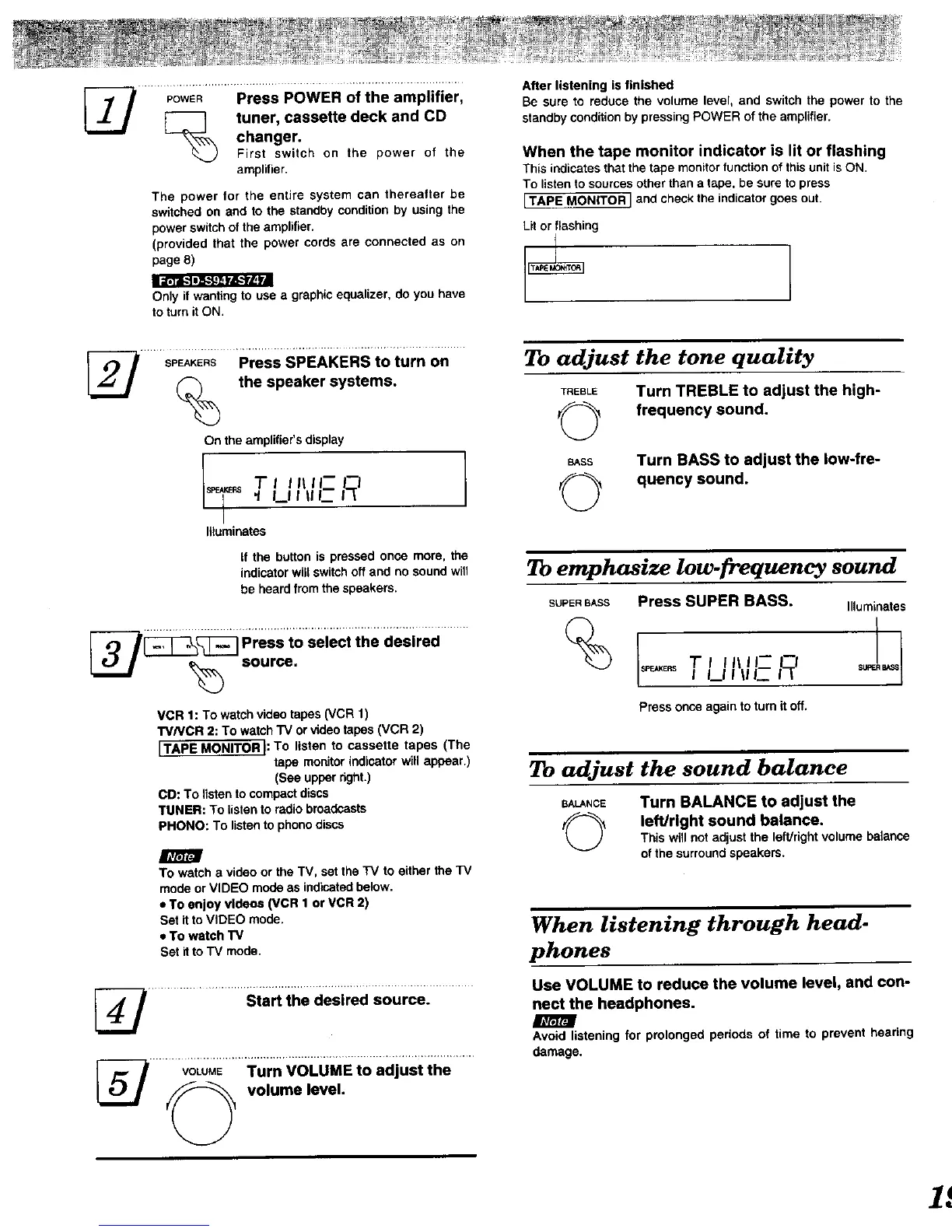........_'0WER.........Press POWER 0iihe amplifierl
tuner, cassette deck and CD
changer.
_) First switch on the power of the
amplifier.
The power for the entire system can thereafter be
switched on and to the standby condition by using the
power switch of the amplifier.
(provided that the power cords are connected as on
page 8)
Only if wanting to use a graphic equalizer, do you have
to turn it ON,
SPEAKERS" Press sPEAKERS to turn On .....
the speaker systems.
On the amplifier'sdisplay
"T'I Iltll--
sr_Rs.f I_,llll--_ _l
lituminates
If the button is pressed once more, the
inditer will switch off and no sound will
be heard from the speakers.
source.
VCR 1: To watch video tapes (VCR 1)
TVNCR 2: To watch TV or video tapes (VCR 2)
ITAPEMONITOR I: To listen to cassette tapes (The
tape monitor indicator will appear.)
(See upper right.)
CD: To listen to compact discs
TUNER: To listen to radio broadcasts
PHONO: To listen to phono discs
To watch a video or the TV, set the TV to either the TV
mode or VIDEO mode as indicated below.
• To enjoy videos (VCR 1 or VCR 2)
Set it to VIDEO mode.
• To watch "IV
Set it to "iV mode.
.........................Stgrtthede,iredsour,=;:.........
.......... '"iur,vOLui,w=to,,di'fisiii,g.......
_ volurrm level.
After listening is finished
Be sure to reduce the volume level, and switch the power to the
standby condition by pressing POWER of the amplifier.
When the tape monitor indicator is lit or flashing
This indicates that the tape monitor function of this unit is ON.
To listen to sources other than a tape, be sure to press
[TAPE MONITOR 1 and check the indicator goes out.
Lit or flashing
To adjust the tone quality
TREBLE Turn TREBLE to adjust the high-
frequency sound.
BASS Turn BASS to adjust the Iow-fre-
_ quency sound.
To emphasize low.frequency sound
SUPERBASSPress SUPER BASS. Illuminates
%1 ,,,,,,,- LI
sP_s I I__1 III I_ I_ I _'E
Press once again to turn it off,
To adjust the sound balance
BALANCE
Turn BALANCE to adjust the
left/right sound balance.
This will not adjust the left/right volume balance
of the surround speakers.
When listening through head-
phones
Use VOLUME to reduce the volume level, and con-
nect the headphones.
Avoid listening for prolonged periodsof time to prevent hearing
damage.
