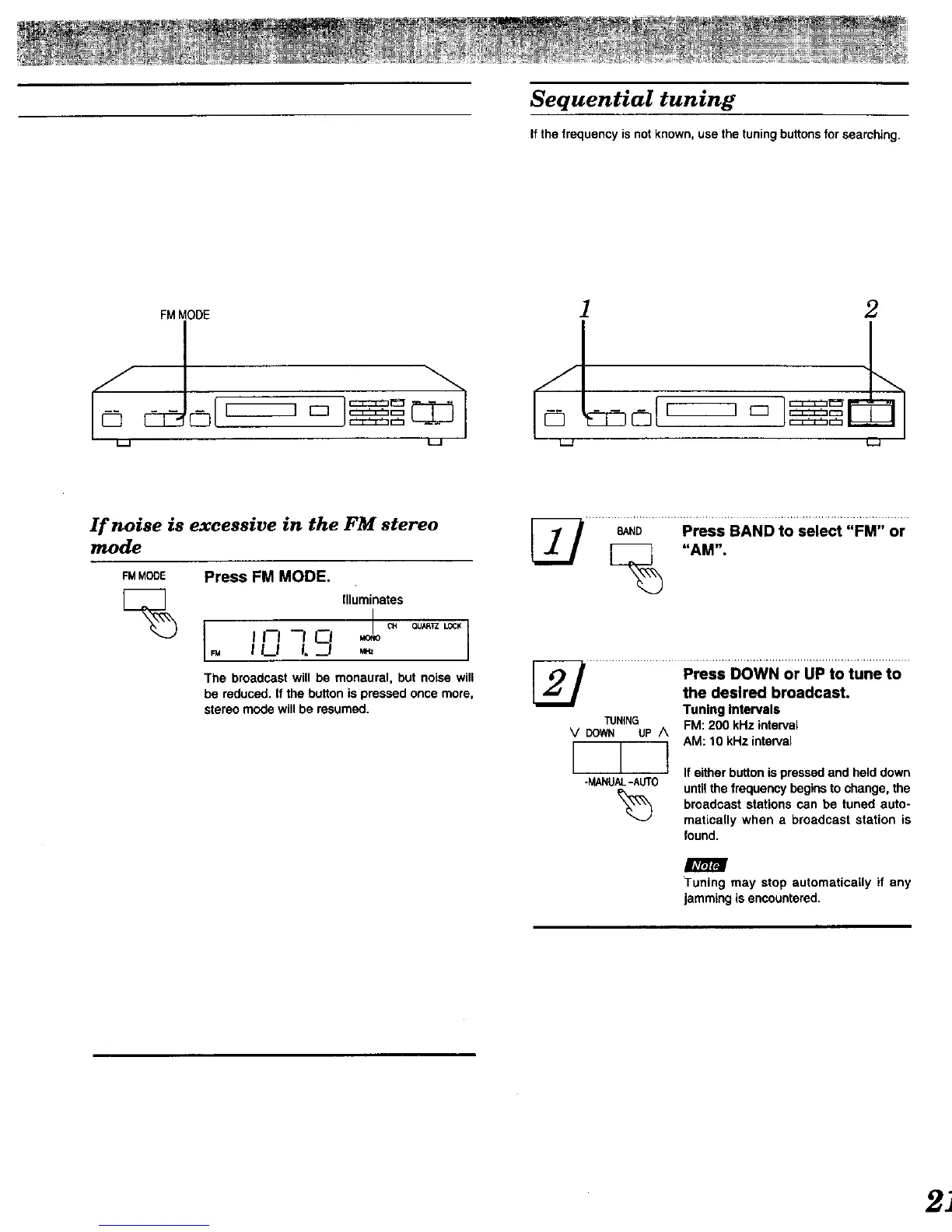Sequential tuning
If the frequency is not known, use the tuning buttons for searching.
FMMODE
Q O[ [ ]
L..,I
I 2
If noise is excessive in the FM stereo
mode
FMMODE Press FM MODE.
Illuminjtes
I _ cH QU/_TZ LOCK
II--I _
The broadcast will be monaural, but noise will
be reduced. If the button is pressed once more,
stereo mode will be resumed.
BAND Press BAND to select "FM" or
"AM".
the desired broadcast.
Tuning intervals
TUNING
V DOWN UP A
I I I
-MANUAL-AUTO
FM: 200 kHz interval
AM: 10 kHz interval
If either button is pressed and held down
until the frequency begins to change, the
broadcast stations can be tuned auto-
matically when a broadcast station is
found.
m
Tuning may stop automatically if any
jammingis encountered.
21
