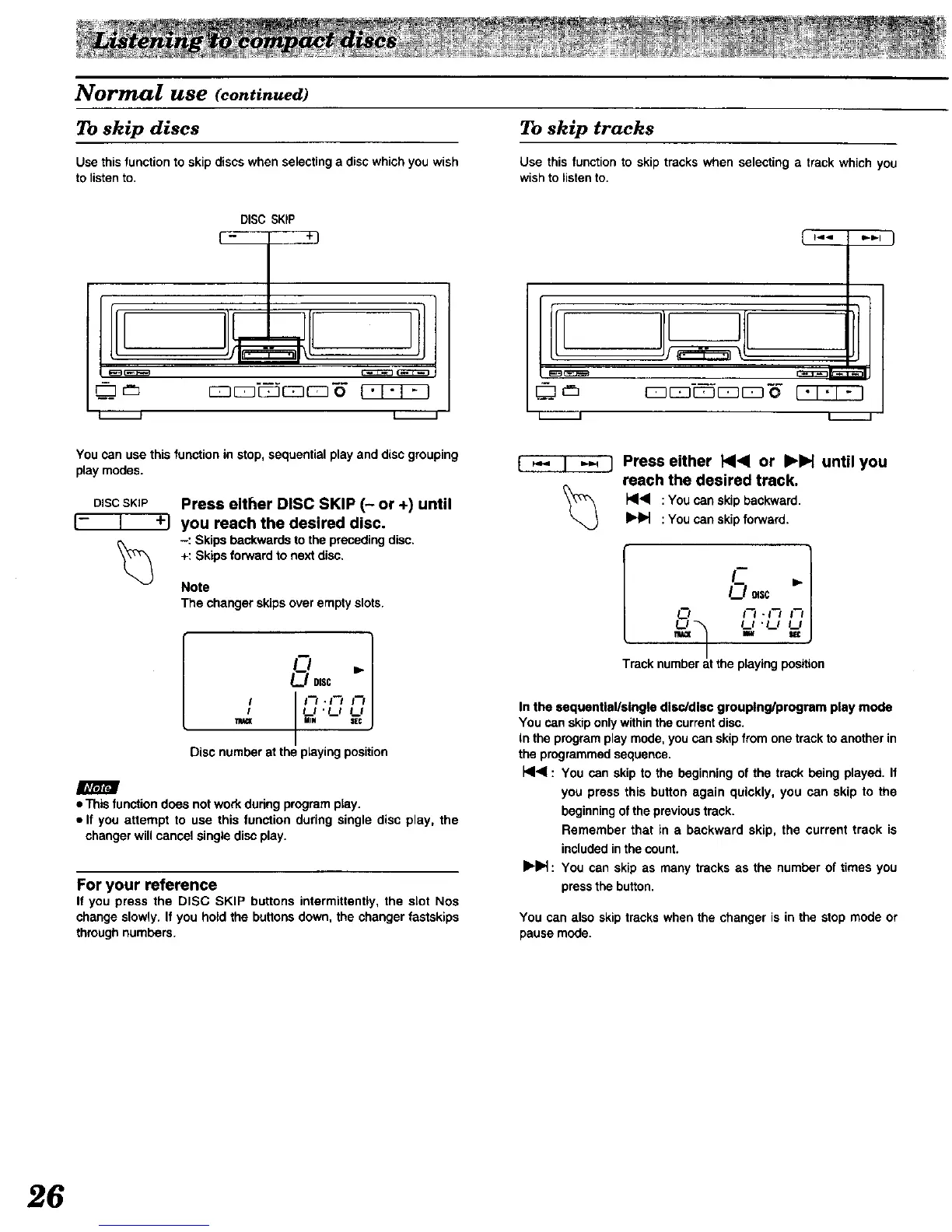Normal use (continued)
To skip discs
Use this function to skip discs when selecting a disc which you wish
to listen to.
To skip tracks
Use this function to skip tracks when selecting a track which you
wish to listen to.
DISC SKIP
I--I
OIZZZ3
You can use this function in stop, sequential play and disc grouping
play modes.
DISCSKIP Press either DISC SKIP (- or +) until
you reach the desired disc.
-: Skips backwards to the preceding disc.
+: Skips forward to next disc,
Note
The changer skips over empty slots.
1015C I_
+ +'+•,'_ +"+/
+ _+ ' L+ (j. /
MIN |EC |
Disc number at the playing position
m
• This function does not work during program play.
• If you attempt to use this function during single disc play, the
changer will cancel single disc play.
For your reference
If you press the DISC SKIP buttons intermittently,the slot Nos
changeslowly. If you holdthe buttonsdown,the changerfastskips
throughnumbers.
Press either k4<l or I_IH until you
reach the desired track.
)41< : YOUcan skip backward.
_'b'l : You can skip forward.
/
0 I_ -17 I- /
LJ _, Lt ' U U I
.,,,=] ,- ._)
Track number at the playing position
In the sequential/single disc/disc grouping/program play mode
You can skip only within the current disc.
In the program play mode, you can skip from one track to another in
the programmed sequence.
HI< : You can skip to the beginning of the track being played. If
you press this button again quickly, you can skip to the
beginning of the previous track.
Remember that in a backward skip, the current track is
included in the count.
I_1_ : You can skip as many tracks as the number of times you
press the button.
You can also skip tracks when the changer is in the stop mode or
pause mode.
26
