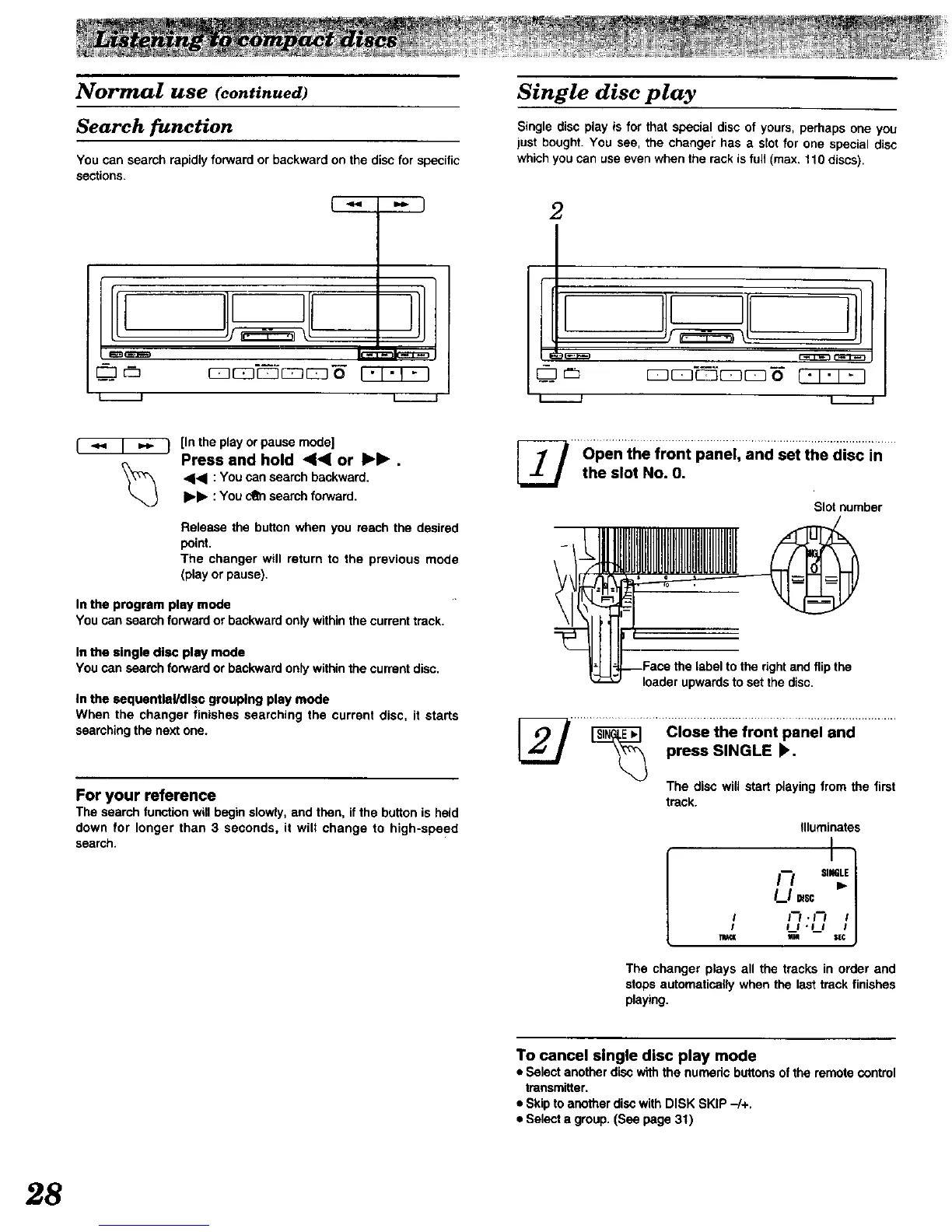Normal use (continued)
Search function
You can search rapidly forward or backward on the disc for specific
sections.
LJ
L.---....J
Single disc play
Single disc play is for that special disc of yours, perhaps one you
just bought. You see, the change? has a slot for one special disc
which you can use even when the rack is full (max. 110 discs).
2
r_Tr_7_D_
[In the playorpause mode]
Press and hold 4'_ or I_1_.
<1_1: You cansearchbackward.
I_1_ :You _ searchforward.
Release the button when you reach the desired
point.
The changer will return to the previous mode
(play or pause).
In the program play mode
You cansearchforwardor backwardonly withinthecurrenttrack.
In the single disc play mode
Youcansearch forwardor backwardonly withinthe currentdisc.
In the sequential/disc grouping play mode
When the changer finishes searching the current disc, it starts
searching the next one.
For your reference
The search function will begin slowly, and then, if the button is held
down for longer than 3 seconds, it wilt change to high-speed
search.
" penthe front Paneiiand Set the d iscin
the slot No. O.
Slot number
right and flip the
loader upwards to set the disc.
Cios,,the,ront .............
_._ press SINGLE )'.
The disc wiU start playing from the first
track.
Illuminates
I
I--/ =mE1
LI =sc "
; 1"7:/'7 ;
i =[¢
The changer plays all the tracks in order and
stops automatically when the last track finishes
playing.
To cancel single disc play mode
• Selectanotherdiscwiththe numedcbuttonsofthe remotecontrol
transmitter.
• Skipto anotherdiscwithDISK SKIP -/+,
• Selecta group.(See page 31)
28
