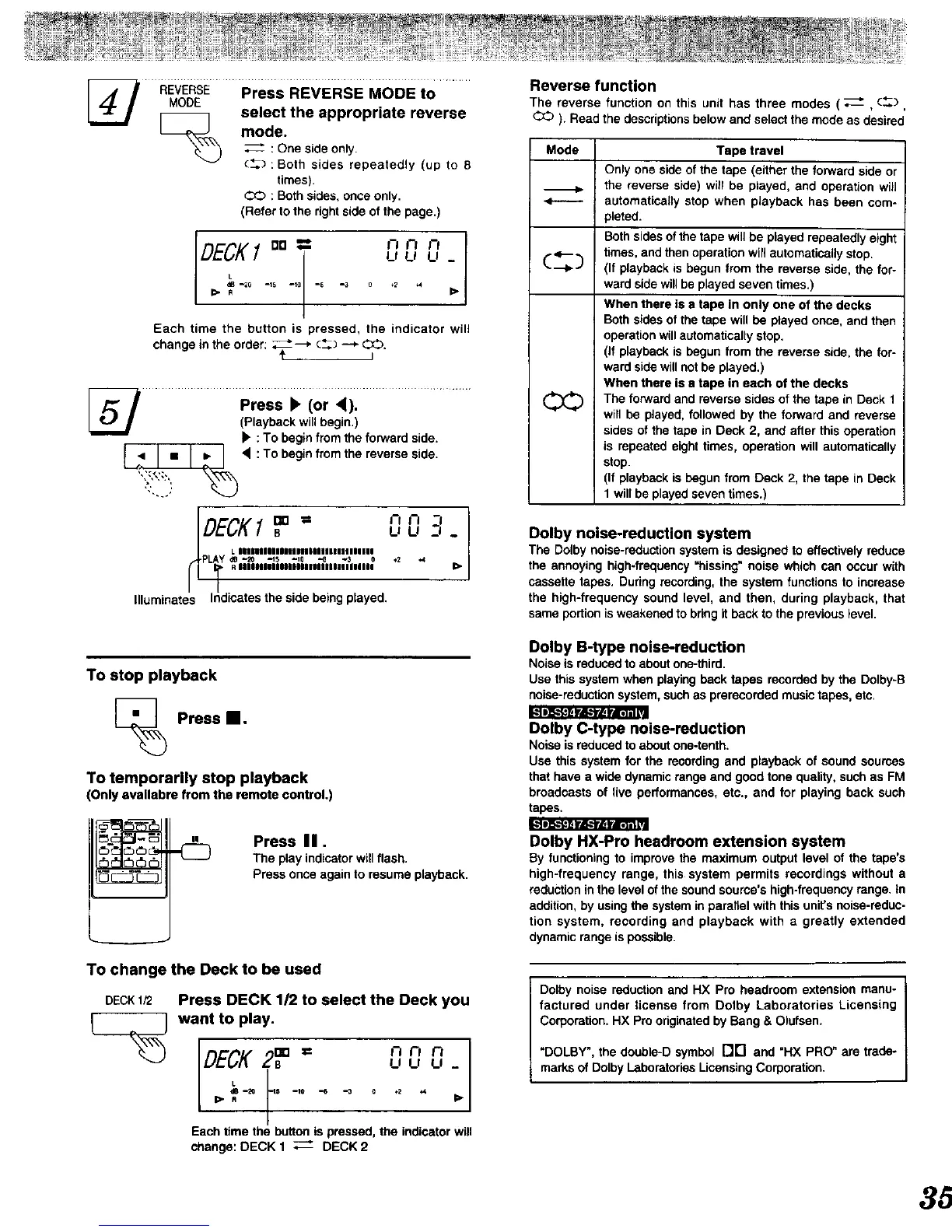..........PressREVERSE"OOEtO.........
select the appropriate reverse
mode.
_"_ _ : One side only.
(_) : Both sides repeatedly (up to 8
times).
: Both sides, once only.
(Refer to the right side of the page.)
U U U _
Each time the button is pressed, the indicator will
change in the order: _--_ c_ --+ _.
..............................Press k(0r <). ............................
(Playback will begin.)
b' : To begin from the forward side.
L< • _. _ : To begin from the reverse side.
'mv_ nn = rl n -a
LJCI.,,/3 / B U U _'l _
L_ L IIIIlUlIIIIIIIIIlUUllUlIlUU
P Y?,;t..,?,h,,_.'_,,,?,,._,,.,_*_ " s>
Illuminates Indicates the side being played.
To stop playback
Press II.
To temporarily stop playback
(Only avallabre from the remote control.)
I!
Press II.
The play indicator will flash.
Press once again to resume playback.
To change the Deck to be used
DECK1/2 Press DECK 1/2 to select the Deck you
} want to play.
_Lt U_
s -io -6 .3 o .2 _4
I=-
Each time the button is pressed, the indicator will
change: DECK 1 _ DECK 2
Reverse function
The reverse function on this unithas three modes (_ , C_,
). Readthe descriptionsbelowand select themodeas desired
Mode
Tape travel
Only one side of the tape (either the forward side or
the reverse side) will be played, and operation will
automatically stop when playback has been com-
pleted.
Both sides of the tape will be played repeatedly eight
times, and then operation will automatically stop.
(If playback is begun from the reverse side, the for-
ward side will be played seven times.)
When there is a tape in only one of the decks
Both sides of the tape will be played once, and then
operation will automatically stop.
(If playback is begun from the reverse side, the for-
ward side will not be played.)
When there is a tape in each of the decks
The forward and reverse sides of the tape in Deck 1
will be played, followed by the forward and reverse
sides of the tape in Deck 2, and after this operation
is repeated eight times, operation will automatically
stop.
(If playback is begun from Deck 2, the tape in Deck
1 will be played seven times.)
Dolby noise-reduction system
The Dolby noise-reduction system is designed to effectively reduce
the annoying high-frequency "hissing _ noise which can occur w'dh
cassette tapes. During recording, the system functions to increase
the high-frequency sound level, and then, during playback, that
same portion is weakened to bring it back to the previous level.
Dolby B-type noise-reduction
Noiseis reducedto aboutone-third.
Use thissystemwhen playingback tapes recordedby the Dolby-B
noise-reductionsystem,suchas prerecordedmusictapes,etc,
Dolby C-type noise-reduction
Noise is reduced to about one-tenth.
Use this system for the recording and playback of sound sources
that have a wide dynamic range and good tone quality, such as FM
broadcasts of live performances, etc., and for playing back such
tapes,
Dolby HX-Pro headroom extension system
By functioning to improve the maximum output level of the tape's
high-frequency range, this system permits recordings without a
reduction in the level of the sound source's high-frequency range, in
addition, by using the system in parallel with this unit's noise-reduc-
tion system, recording and playback with a greatly extended
dynamic range is possible.
Dolby noise reduction and HX Pro headroom extension manu-
factured under license from Dolby Laboratories Licensing
Corporation. HX Pro originated by Bang & Olufsen.
"DOLBY", the double-D symbol 17rl and "HX PRO" are trade°
marks of Do by Laborator as L cons ng Corporation.
35
