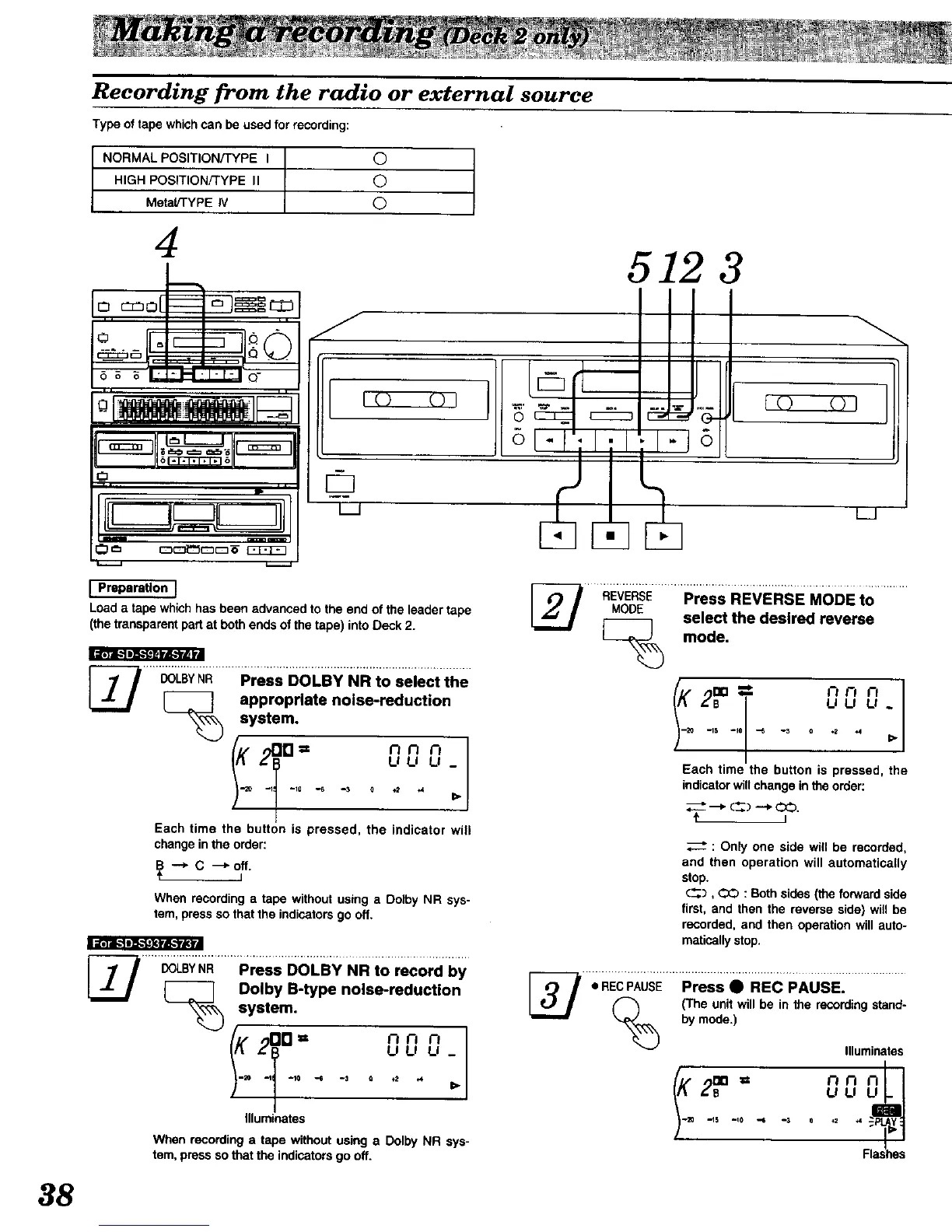Recording from the radio or external source
Type of tape which can be used for recording:
I NORMAL POSITIONfrYPE I
HIGH POSITION/TYPE II
Metal/TYPE IV
4
0
0
O
512 3
I
LJ
Preparation ]
Load a tape which has been advanced to the end of the leader tape
(the transparent part at both ends of the tape) into Deck 2.
[_ "'OOLB_;N".........Pressi_Oi.BYNl_toseiectthe
appropriate noise-reduction
_-_ system.
F ] "°_ " ° " _ '-I
Each time the button is pressed, the indicator will
change in the order:
B "-'+ C --_off.
t J
When recording a tape without using a Dolby NR sys-
tem, press so that the indicators go off.
N"toreco;di'y
_:_ Dolby B-type noise-reduction
_ system
_(K,_ °= 000_
)-. _i-o _ - o . _
!
Illumi_tes
When recording a tape without using a Dolby NR sys-
tem, press so that the indicators go off.
REVERSE..... Press REvERsE MODE to ..........
select the desired reverse
k_ mode.
UUU.
.i ,-_ ..,3 0 *2 +4 i>.
Each time the button is pressed, the
indicator will change in the order:
.,--- : Only one side will be recorded,
and then operation will automatically
stop.
(_), _ : Both sides (the fonNard side
first, and then the reverse side) will be
recorded, end then operation will auto-
matically stop.
_ ;"EO;;'USEF'res,,e RECF'AOs,=:....................
(The unit will be in the recording stand-
by mode.)
Illuminates
I '
Flashes
38
