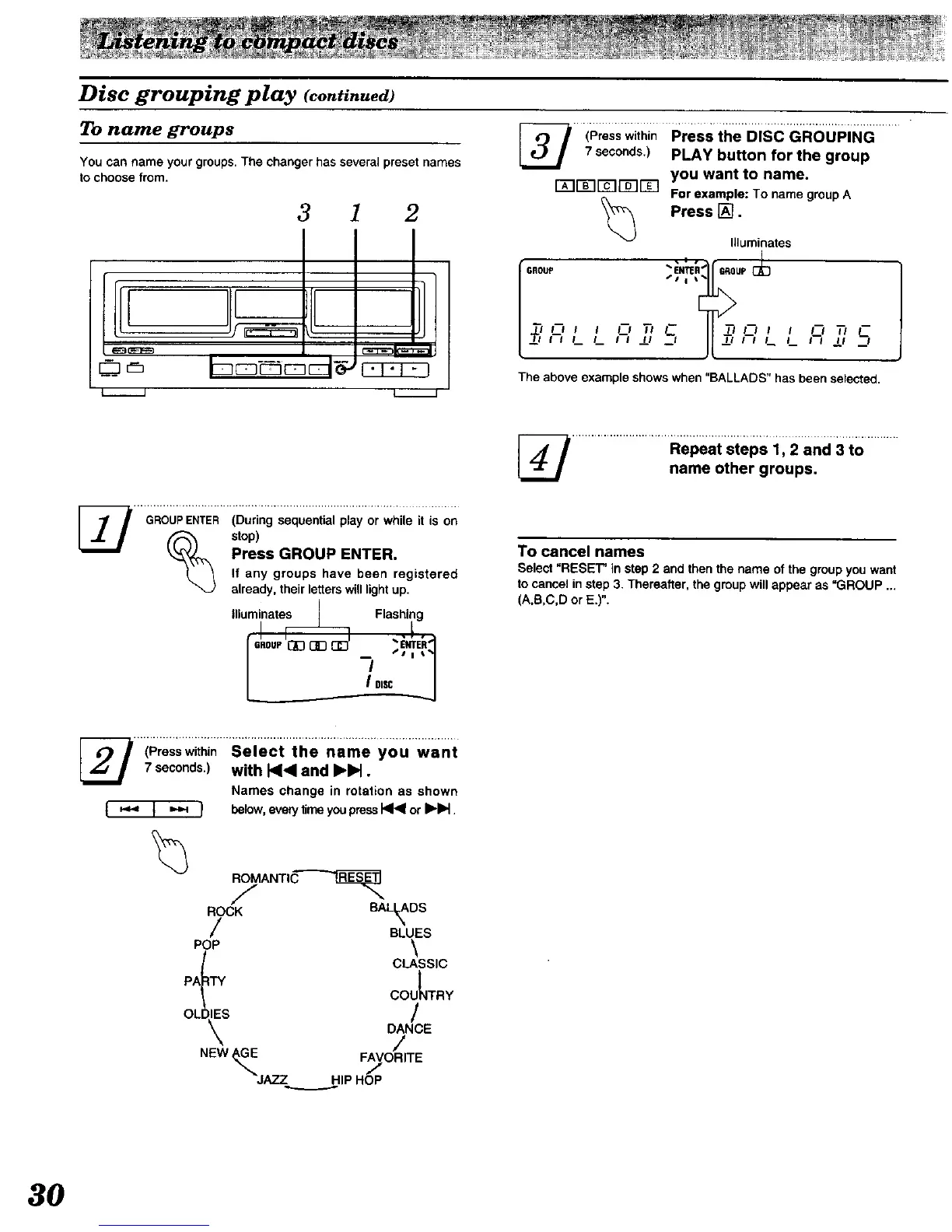Disc grouping play (continued)
To name groups
You can name your groups. The changer has several preset names
to choose from.
3 1 2
Qm _
_ (P;esswiihi" Press the DISC GROUPING ........
7 seconds.) PLAY button for the group
you want to name.
r_lr_ll-_[_]l-_ For example: To name group A
Press J_.
Illuminates
GROUP
_,-,, /
iit._ _
ENTER_1fGROUP
O 7_ C I.._7i i LI _1 L
ii !1 _1 1/11 ii L L ii !1 j
Jt
The above example shows when "BALLADS" has been selected.
(_ stop)
Press GROUP ENTER.
L "_ If any groups have been registered
already, their letters will light up.
,lluminateSr__3 Flashi;g
_
.............................Repeat steps ii 2 anci3 to .........
name other groups.
To cancel names
Select "BESET" in step 2 and thenthe name ofthe groupyouwant
to cancel instep 3. Thereafter,the groupwillappear as "GROUP ...
(A.B,C,D orE.)".
7seconds.) with _<1 and IH_.
Names change in rotation as shown
I _,4 t _ I below, every time you press _l_ or l_llH .
ANTI_
ROCK BALIr_DS
/
POP
PAt'IW
OLD S
BLUES
\
CLASSIC
COUNTRY
/
DANCE
/
PyOR,,
\JAZZ_.____ HIPHOP
30
