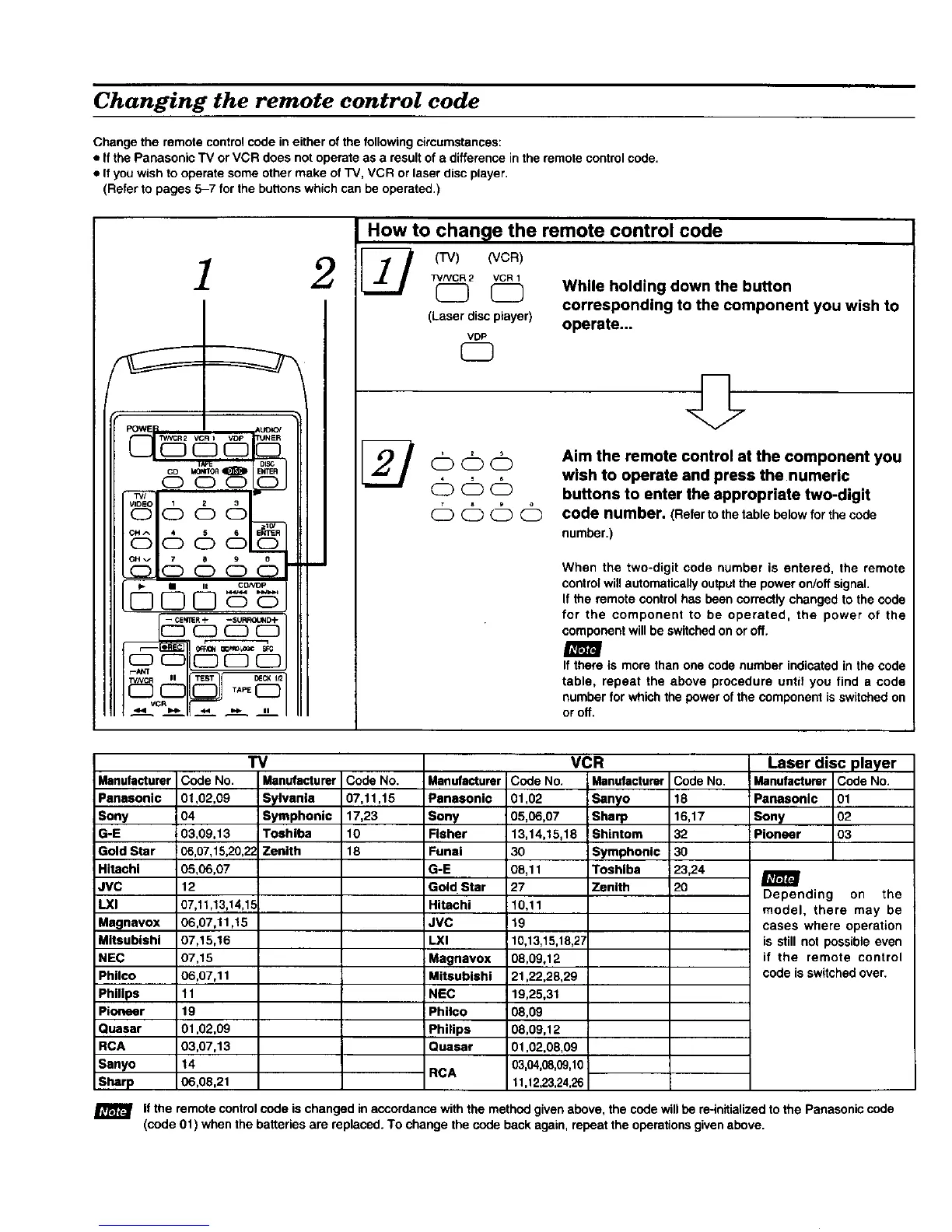Changing the remote control code
Change the remote control code in either of the following cimumstances:
• If the Panasonic TV or VCR does not operate as a result of a difference in the remote control cede.
• If you wish to operate some other make of TV, VCR or laser disc player.
(Refer to pages 5-7 for the buttons which can be operated.)
1 2
TUNER
CD ENTER
C) C_ C_ C_
66dT
c_c_
CD_
How to chan_le the remote control code
_ ('IV) (VCR)
(Laser disc ptayer)
VDP
KD
While holding down the button
corresponding to the component you wish to
operate...
Aim the remote control at the component you
wish to operate and press the numeric
buttons to enter the appropriate two-digit
code number. (Refer tothetablebelowforthecode
number.)
When the two-digit code number is entered, the remote
control will automatically output the power on/off signal.
If the remote control has been correctly changed to the code
for the component to be operated, the power of the
component will be switched on or off.
If there is more than one code number indicated in the code
table, repeat the above procedure until you find a code
number for which the power of the component is switched on
or off.
Manufacturer
Panasonic
Sony
G-E
Gold Star
Hitachi
JVC
LXl
Magnavox
Mitsubishi
NEC
Philco
Philips
Pioneer
Quasar
RCA
Sanyo
Sharp
TV
Cede No. Manufacturer
01,02,09 Sylvania
04 Symphonic
03,09,13 Toshiba
06,07,15,20,22 Zenith
05,06,07
12
07,11,13,14,1_
06,07,11,15
07,15,16
07,15
06,07,11
11
19
01,02,09
03,07,13
14
06,08,21
Code No.
07,11,15
17,23
10
18
Manufacturer
Panasonic
Sony
Fisher
Funai
G-E
Gold Star
Hitachi
JVC
LXI
Magoavox
Mitsubishi
NEC
Phiteo
Philips
Quasar
m
RCA
VCR
Code No.
18
16,17
32
30
23,24
20
Laser disc player
Manufacturer Code No.
Panaaonlc 01
Sony 02
Pioneer 03
Cede No. Manufacturer
01,02 Sonyo
05,06,07 Sharp
13,14,15,18 Shintom
30 Symphonic
08,11 Toshiba
27 Zenith
10,11
19
10,13,15,18,27
08,09,12
21,22,28,29
19,25,31
08,09
08,09,12
01,02,08,09
03,04,08,09,10
11,12,23,24,26
Depending on the
model, there may be
cases where operation
is still not possible even
if the remote control
code is switched over.
m If the remote control code ischanged in accordance with the method given above, the cede will be re-initialized to the Panasonic cede
(code 01) when the batteries are replaced. To change the code back again, repeat the operations given above.
