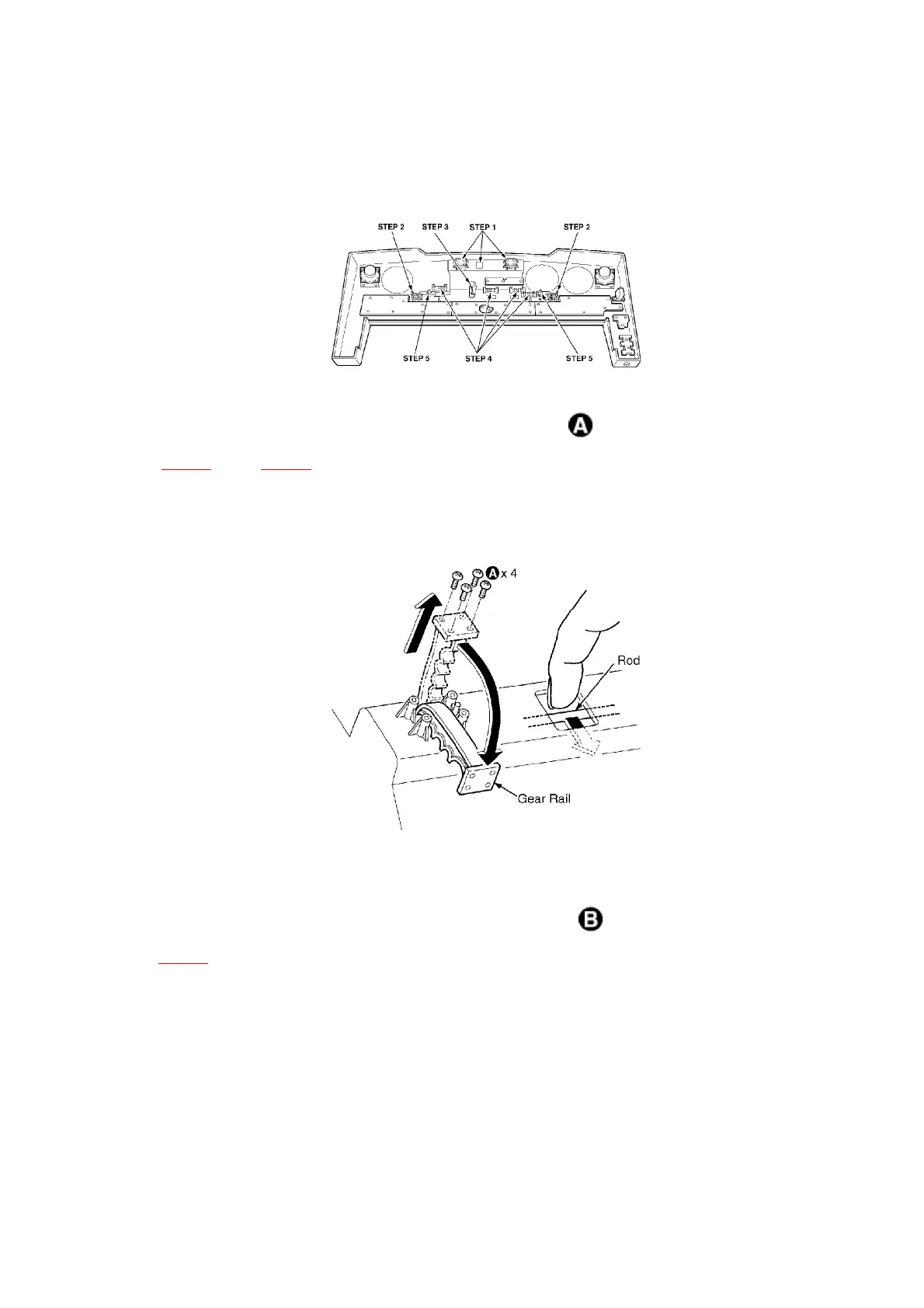- Follow the item 11.1..
- Pull out the connectors on the DISPLAY panel.
Fig.6
STEP 1: Removing the gear rails
1. Remove the gear rail mounting screws ( 8 pcs.) as shown in
Fig.6 and Fig.7 .
2. While pulling the rod to release it from the gear rail, pull the gear
rail.
Fig.7
STEP 2: Removing the fixing axes
- Remove the fixing axis mounting screws ( 2 pcs.) as shown in
Fig.8 .
Fig.8
13