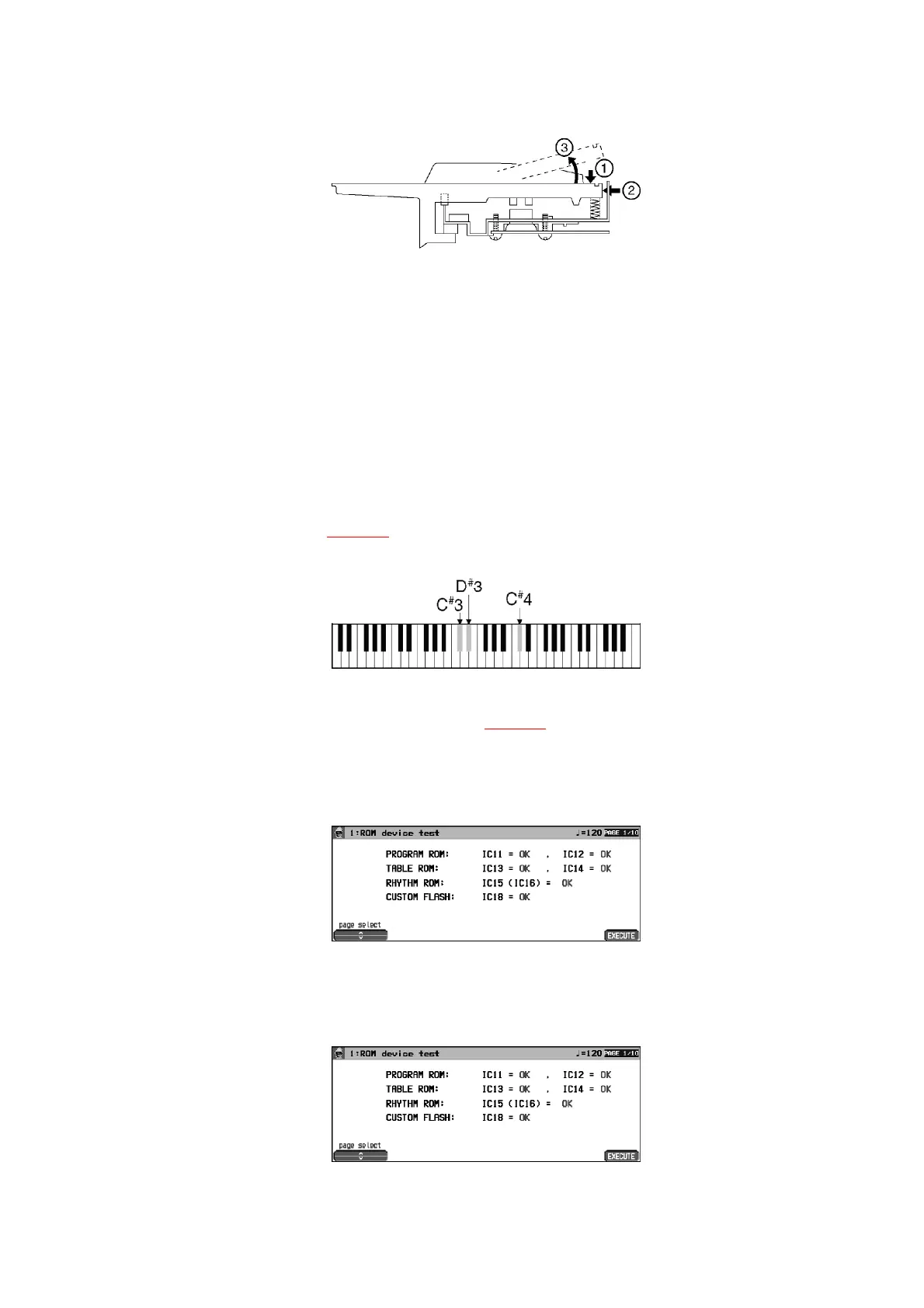NOTE:
To remove a black key, the white key to either side of it should be removed first.
12. Service Diagnostic Function
The service diagnostic function makes it possible to determine whether the various test modes
pass or fail. The test modes are completely independent of one another. Select a test mode as
necessary, and run the test.
To set to the service diagnostic mode:
1. Press and hold the C#3, D#3, C#4 keys, and then turn on the power
switch. (refer to Fig.20 )
Fig.20
2. After the service diagnostic screen is displayed on the LCD,
release the three keys. (refer to Fig.21 )
3. Use the corresponding buttons below the “page select” display to
select the respective test.
Fig.21
12.1. ROM device test
Fig.22
19
