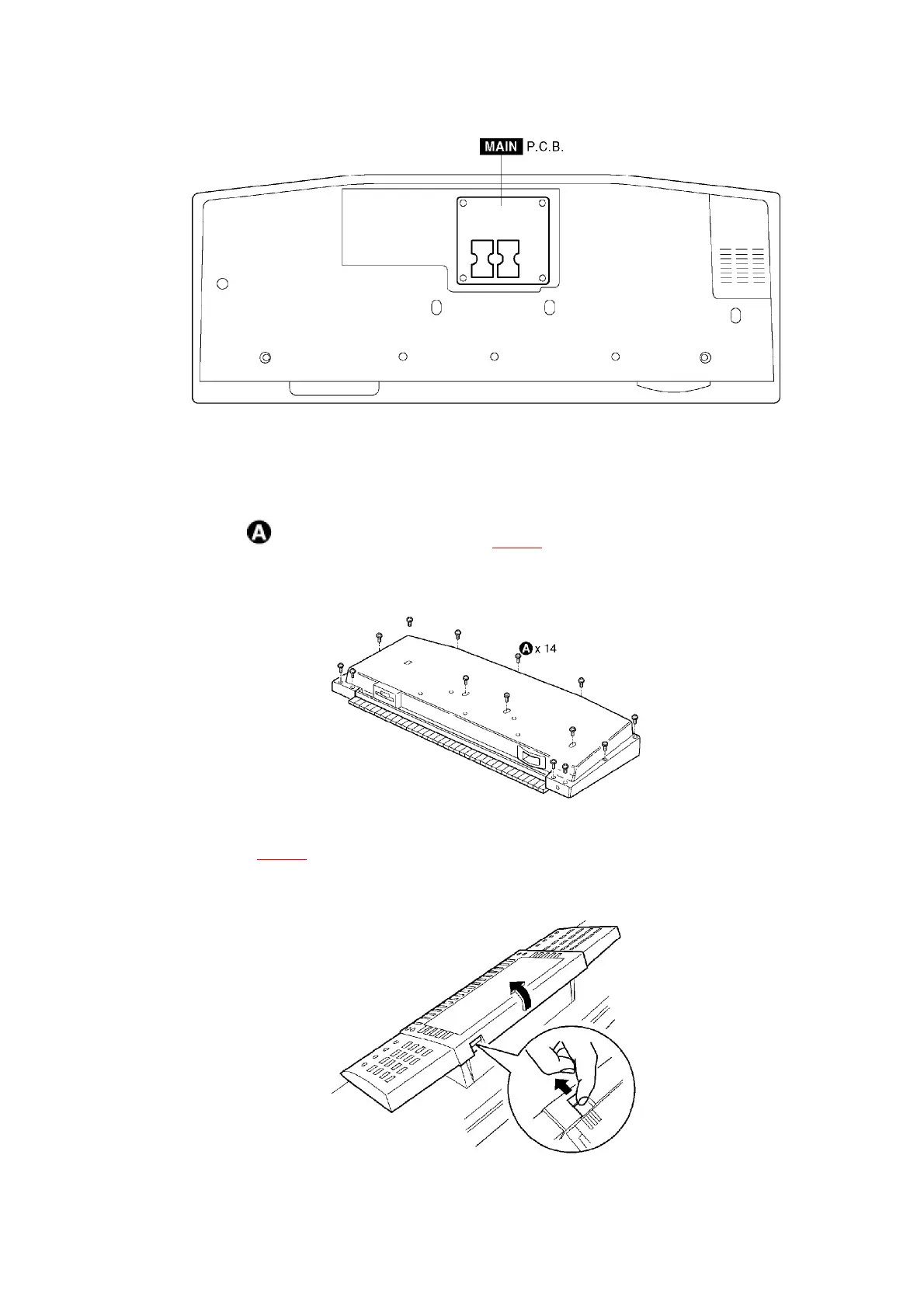11. Disassembly Instructions
11.1. Opening the top cabinet
1. Turn the keyboard cabinet upside down, and remove the bottom
screws ( 14 pcs.) as shown in Fig.2 .
2. Place the keyboard bottomside down, and open the top cabinet .
Fig.2
- Pull the Display Angle Lever upward and swivel the display as
shown in Fig.3 . Then you can keep the top cabinet upright using
the display as a stand.
Fig.3
9