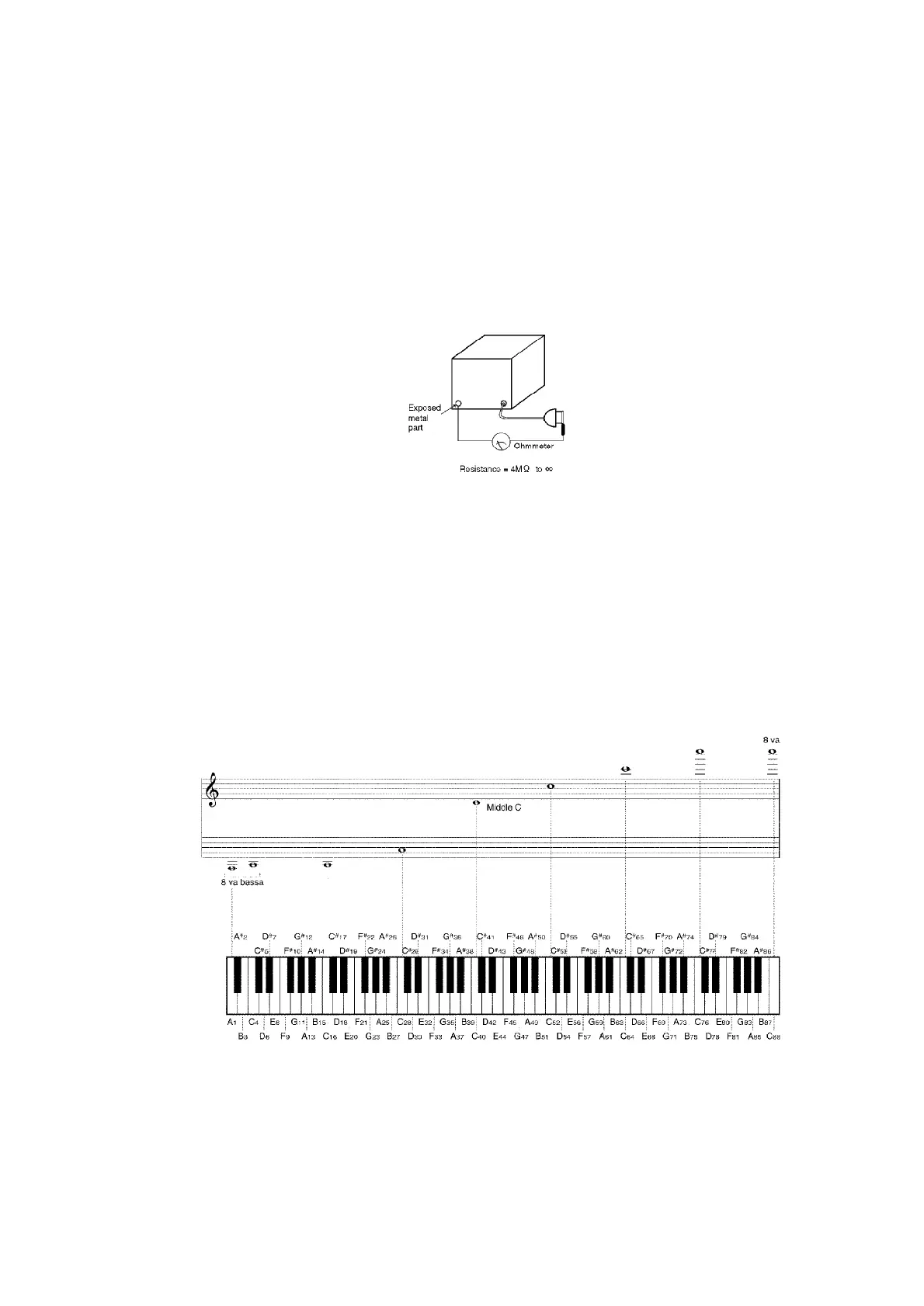2. Turn on the power switch.
3. Measure the resistance value with an ohmmeter between the
jumpered AC plug and each exposed metal cabinet part, such as
screw heads, connectors, control shafts, handle brackets, etc.
Measurements should range from 4 M Ohm to infinity for
allexposed parts.
3. OWNERS MANUAL
4. HOW TO ASSEMBLE THE PIANO
5. HOW TO OPEN THE TOP COVER
6. KEYBOARD RANGES
This keyboard features Touch Response, by which you control the volume by playing the keys
harder or softer.
Figure-1
7. PARTS LOCATION
Figure-2
6
