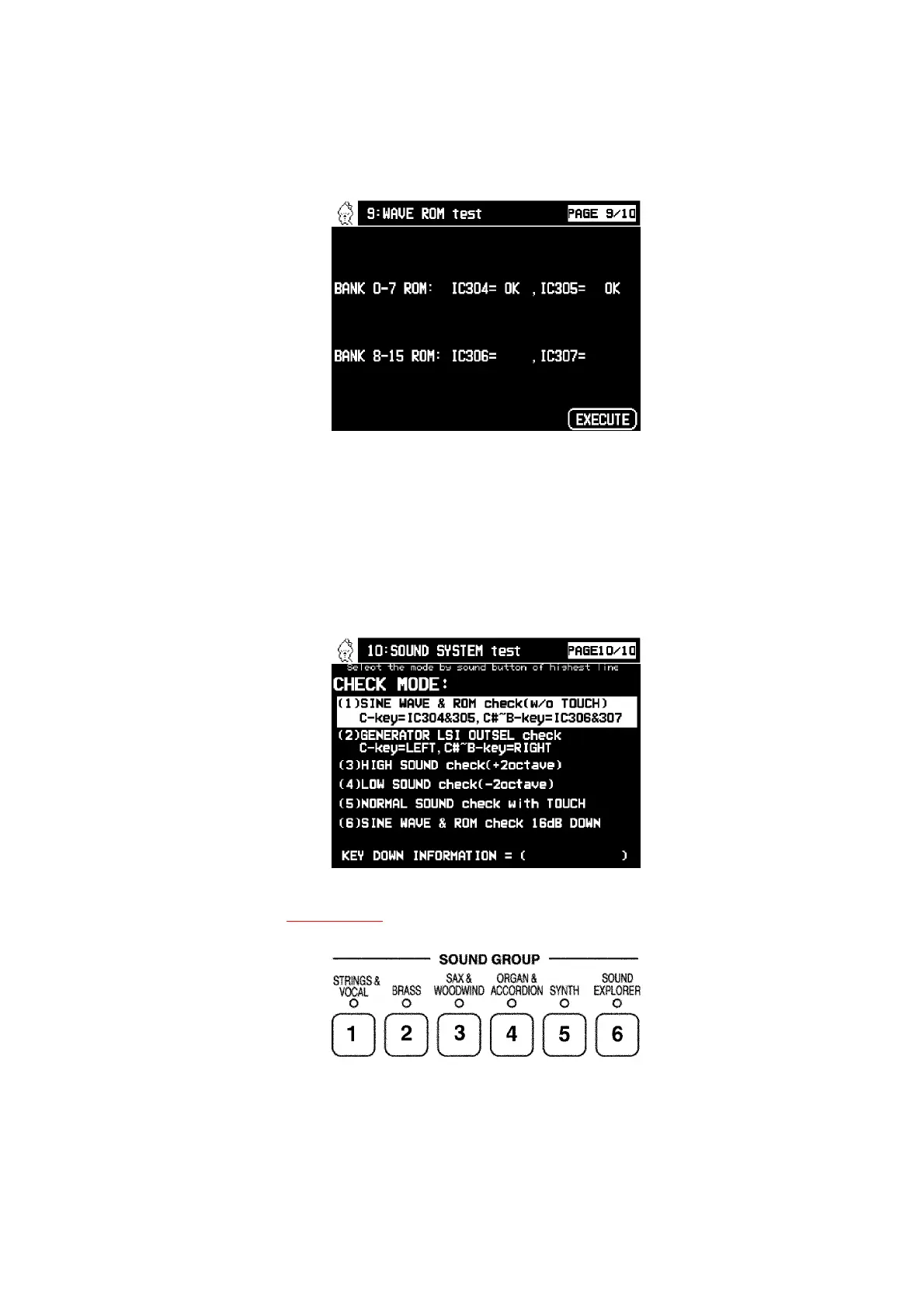8.9. WAVE ROM test
Figure-28
- Press the EXECUTE button to start the test.
- The test result (OK or NG) is displayed within thirty seconds. If the
test result is NG, not only the respective IC, but a break or short
circuit in the ADDRESS/DATA BUS as well as in any of the strobe
signal lines may be the causeof the failure.
8.10. SOUND SYSTEM test
Figure-29
- Use the button in the SOUND GROUP to select an item from 1 to 6
as shown in Figure-30 . Press a keyboard key.
Figure-30
1. Generate a full amplitude sine wave in the pitch of each key. (No
touch, fixed stereo center).
If no sound is generated or if the sound is distorted, the sound
20
