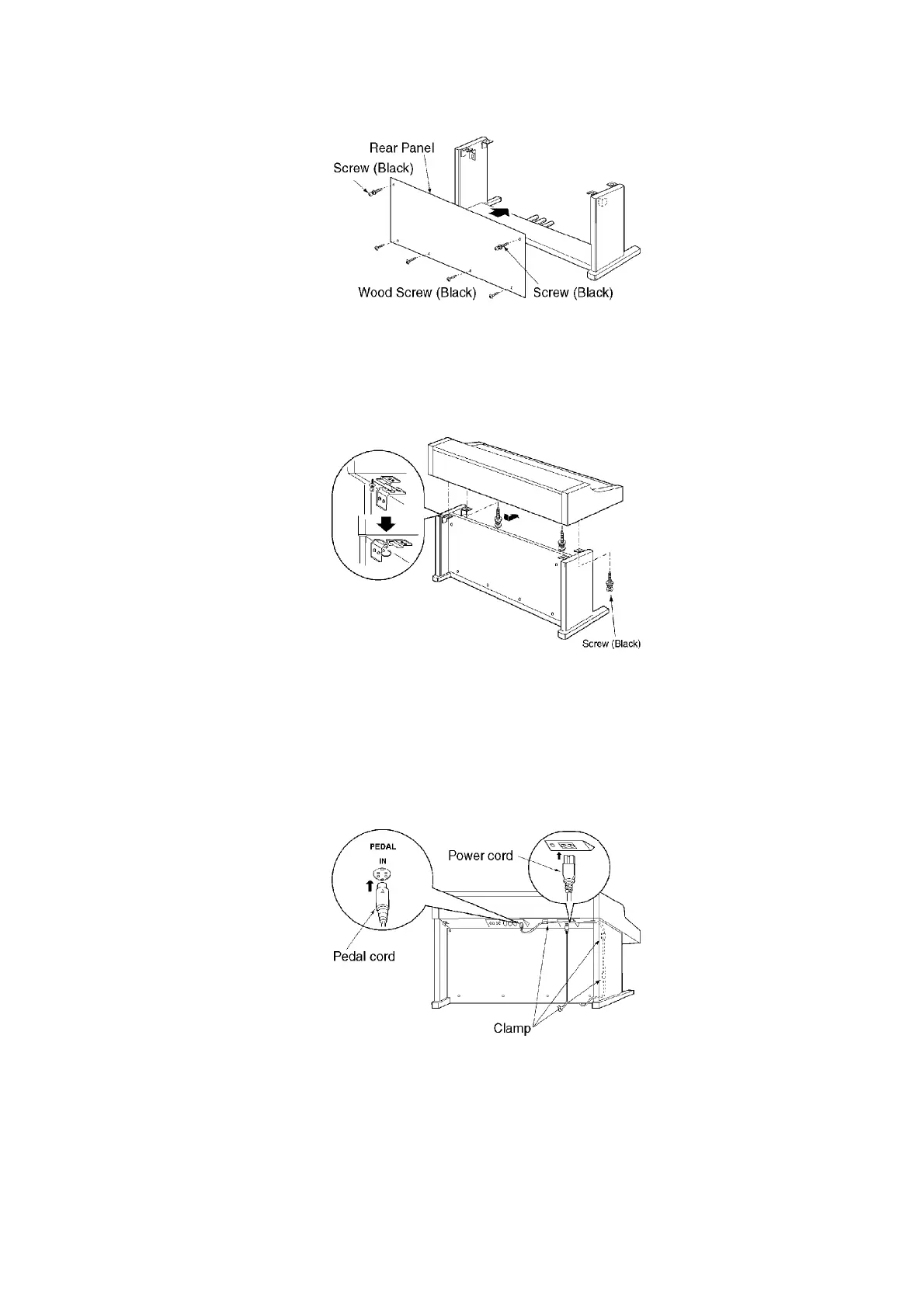3. Place the piano body
- Place the piano body on the stand and secure it with 4 black
screws.
Figure-4
4. Connect the pedal cord and power cord
- Connect the pedal cord and power cord to the terminals
located on the rear of the piano unit as shown below.
- Secure the pedal cord to the clamps as shown in the figure.
Figure-5
5. KEYBOARD RANGES
This keyboard features Touch Response, by which you control the volume by playing the keys
harder or softer.
Figure-6
7