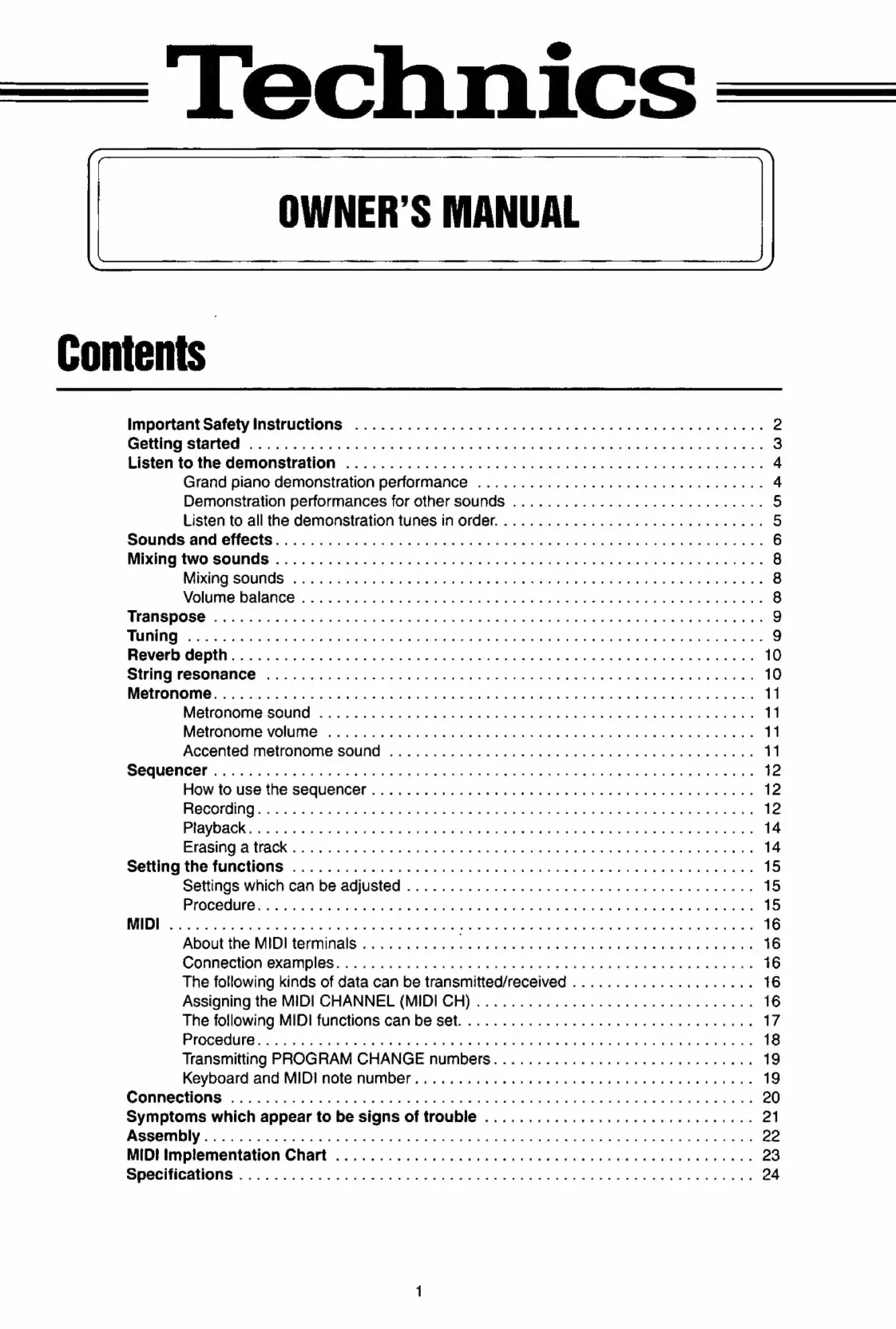==
Technics
=
OWNER'S
MANUAL
Contents
|
Important
Safety
Instructions
...................................
0.2.4...
2
Getting
Started.
ous
cade
em
REDE
тж
bie
coe
ee
eG
ATR
RE
ed
Ыйык
oie
bi
pias
3
Listen
to
the
demonstration
................................................
4
Grand
piano
demonstration
performance
.................................
4
Demonstration
performances
for
other
sounds
.............................
5
Listen
to
all
the
demonstration
tunes
in
огӣег.
..............................
5
Sounds
апа
ееси
pU
EX
anh
het
AERE
EA
3
A
Mak
dd
ES
ede
6
Mixing
two
SOUNDS
: 3
oe
EUREN
eae
XU
ow
t
а
жй
ue
So
OS
Lake
A
eek
ca
RR
AA
8
MIXING
SOUS
s
uae
X
aw
eer
PCR
Far
eO
od
ту
oen
ew
o
o
ВУ
8
Volume
Dalai...
oem
euo
dE
eR
S
wee
NI
Eee
A
eub
ка
E
Ri
SUR
diae
8
ТТап58рО85ё@:
„аи
ио
AUN
NUUS
ж
PARERE
CE
ER
RS
I
OUR
DUE
RECS
aL
GERE
t
9
TUNNO
355/25
pb
RC
ЛО
О
Л
ЛО
ЛТ
нна
тои
ВЕЕ
Ареа
з
9
Reverb-
ері
aies
ae
otis
енши
os
ede
date
RAE
IRE
IUE
Iw
UE
10
String
resonance.
<
ao
=u
sa
cis
лашы
жык
f
dol
oa
RD
e
Pel
dk
ce
Rite
eee
10
MatronomB
ГЕ
vw
DERE
ГОЛ
qox
УЛ
УО
ace
strae
V
eae
d
ees
11
Metronome
sound
..................................................
11
Metronome
volume
.................................................
11
Accented
metronome
sound
..........................................
11
5еаЧепсег
iio
erep
ое
a
a
кА
АА
Bap
a
a
a
а
E
5
08
12
How
to
use
the
ведцепсег............................................
12
сео
до
ое
ora
pw
щы
ыш
Трет
12
FIBVDSCK.
зеш
ae
dutem
a
see
pun
B
ie
bir
qui ded
soa
a
ese
14
Erasing:a
track
о
аа
Мы
seta
tnbus
Aa
da
Suis
а
аА
к
pee
14
Setting
the
functions
Ж
ҮК
Л
a
cee
О
КО
ы
РАНЕ
15
Settings
which
can
be
аб]ўизїей........................................
15
Procedures
enn
a
ООС
UP
RSEN
Na
D
О
ОК
Г
О
О
ОГО
С
15
MIDI
1225
Sos
Ун
РА
eee
ee
ee
ree
rc
ete
16
About
the
М1О!11ептїпа!$.............................................
16
Connection
ëxamplëS-
=
е
s
utu
eoa
a
Care
sak
oy
ee,
eee
16
The
following
kinds
of
data
can
be
transmitted/received
.....................
16
Assigning
the
MIDI
CHANNEL
(MIDI
СН)................................
16
The
following
MIDI
functions
can
be
$еї.
.................................
17
эго
с
е[П
с
оо
Den
endo
I
КК
AE
Dae
hea
wee
eis
18
Transmitting
PROGRAM
CHANGE
питһег$..............................
19
Keyboard
and
MIDI
note
питһбег.......................................
19
Connections.
г
mr
c
es
oo
e
eine
etd
ee
es
Coda
Du
eek
Died
Dar
Bs
20
Symptoms
which
appear
to
be
signs
of
trouble
...............................
21
ASBBImDIV
ЕРТАС
Pd
oer
ETE
SUN
e
ue
xa
de
qne
РЕОН
ЧЫ
22
MIDI
Implementation
Chart
................................................
23
SDOCITICallon
Bc
vci
aa ba
work
eR
x
Reap
RA
eR
Ln
scarce
Pe
pace
dpi
Fav
24