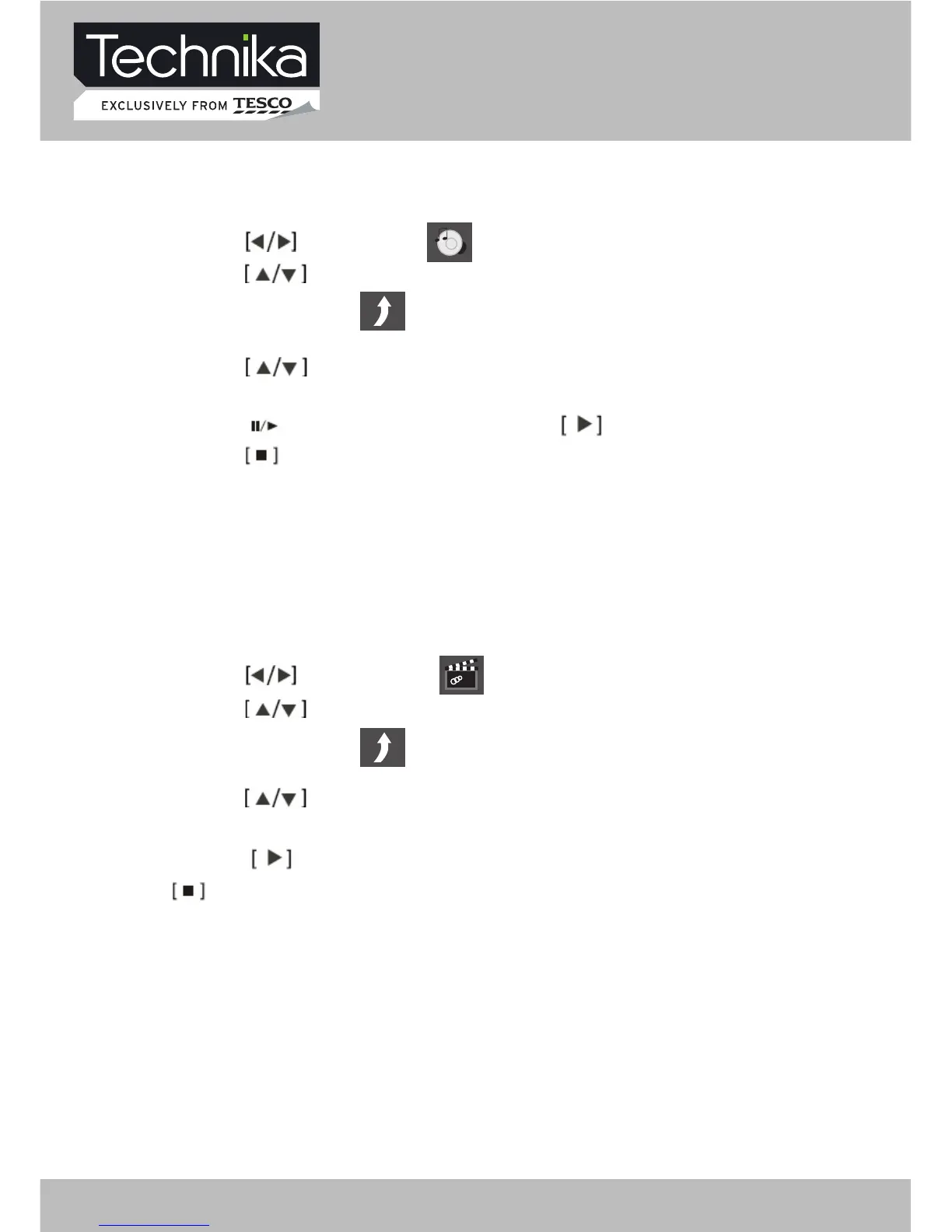USB Operation
PLAY MUSIC
PLAY MOVIE
1. Press
button to select " "item and press [OK] button to enter.
2. Press
button to select the directory you desire and press [OK]
button to confirm. Select " " item and press [OK] button to return previous
path.
3. Press
button to select the file you desire and press [OK] button to
confirm.
4. Press [
] button to pause playing and press button to resume.
5. Press
to stop
playing.
6. You can set the repeat mode. Press [REPEAT] button to set the mode: off,
repeat one or repeat all.
Press [EXIT] button to exit music mode.
1. Press
button to select " "item and press [OK] button to enter.
2. Press
button to select the directory you desire and press [OK]
button to confirm. Select " " item and press [OK] button to return previous
path.
3. Press
button to select the file you desire and press [OK] button to
confirm.
4. Press
button to play full screen, and exit full screen by pressing
or [exit] button.
36 26" HD Ready LCD/DVD TV with USB Record User Guide