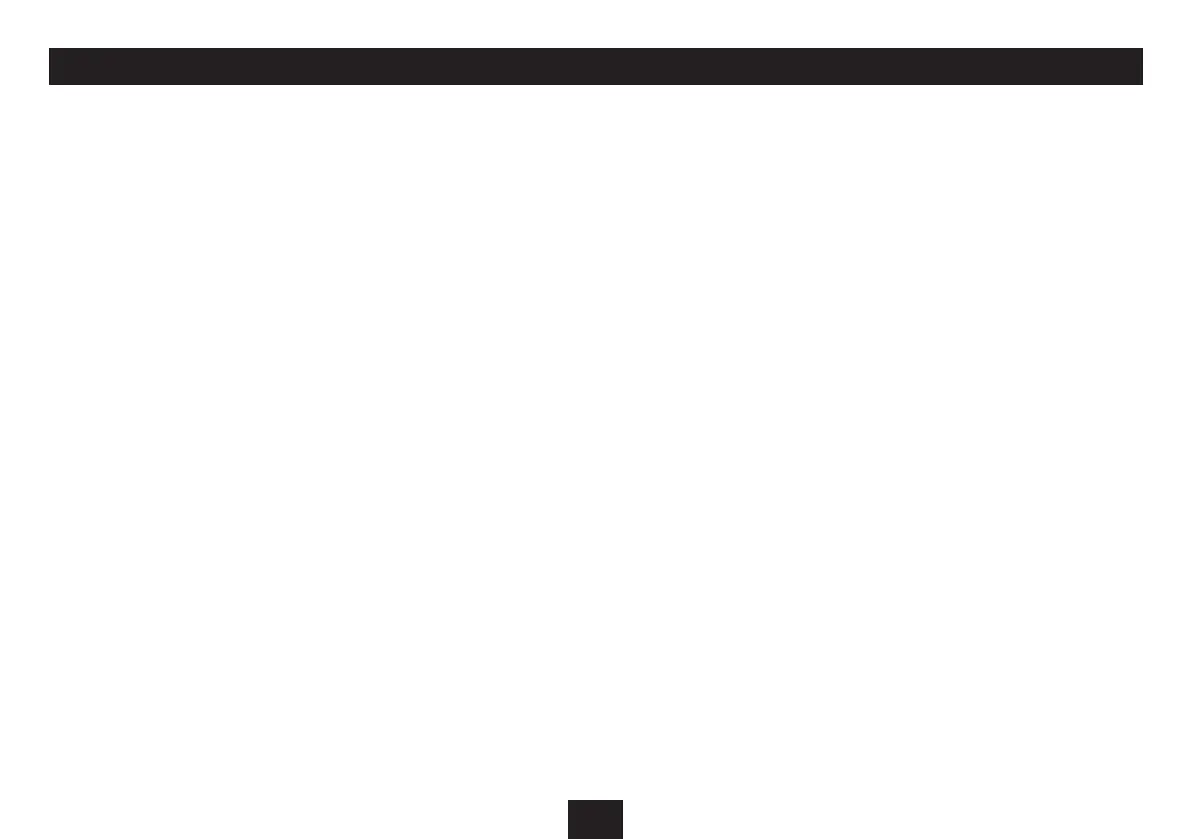11
IMPORTANT NOTES:
Remember to set the unit to Standby and set a high •
enough volume to wake you before going to bed.
If you have chosen FM radio as wake-up mode, remember •
to tune to a station before going to bed.
If you have chosen SD Card or USB as wake-up mode, •
remember to dock a card/drive before going to bed. If
you forget to dock a card/drive and the alarm is set, the
unit will automatically wake you with a buzzer.
USING THE ALARM
WHEN THE ALARM WAKES YOU
The alarm will sound at your preset time and the Alarm Mode
display will ash. You can then choose to set snooze, which
will temporarily reset the alarm for a further 9 minutes, or
to switch it o.
To set snooze:
To set snooze, press the • SNOOZE/SLEEP button when
the alarm sounds.
The alarm will stop sounding and the alarm mode indicator will
ash. After 9 minutes, the alarm will sound again.
To switch o the alarm:
To switch o the alarm, press the • POWER/FUNC.
button.
The unit will set to Standby.
ALARM REPEAT
The alarm will sound at the same time each day unless the
alarm mode is set to Alarm O.
POWER FAILURE
In the event of a power failure when the unit is operating
from mains power, all alarm settings will be lost unless a set
of batteries have been tted.
BATTERY POWER
If the unit is battery powered and you are setting the alarm
to wake you, check for the battery warning symbol to ensure
there is adequate battery life remaining before going to bed.
