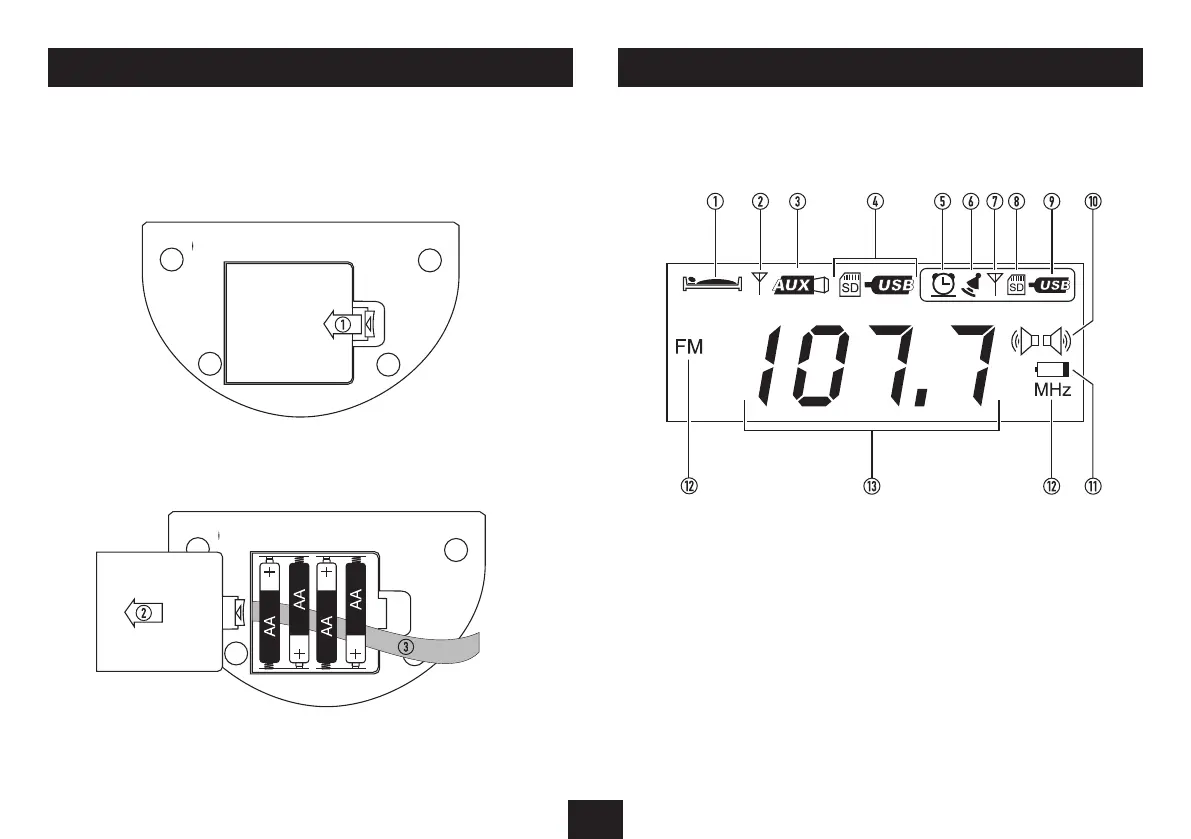4
FITTING BATTERIES
a Sleep mode
b FM radio mode
c AUX in mode
d SD card/USB mode
e Alarm set indicator
f Alarm mode - Bell
g Alarm mode - FM radio
DISPLAY LAYOUT
DISPLAY FEATURES
BATTERY POWER
Your clock radio can be powered by mains via the AC adaptor or batteries (optional). Batteries
should always be tted as a complete set of new batteries. Never mix old and new batteries.
Fitting or replacing batteries:
Pressing the catch on the battery compartment cover in the direction shown.1.
Whilst holding the catch across, lift the cover o the battery compartment.2.
Lay the ribbon across the battery compartment as shown (this will help when removing the 3.
batteries at a later date).
Fit 4 x AA batteries into the positions shown, observing polarity.4.
Tuck the end of the ribbon into the battery compartment.5.
Re-t the cover.6.
h Alarm mode - SD card
i Alarm mode - USB
p FM stereo
q Low battery indicator
r FM mode indicators
s Numeric display