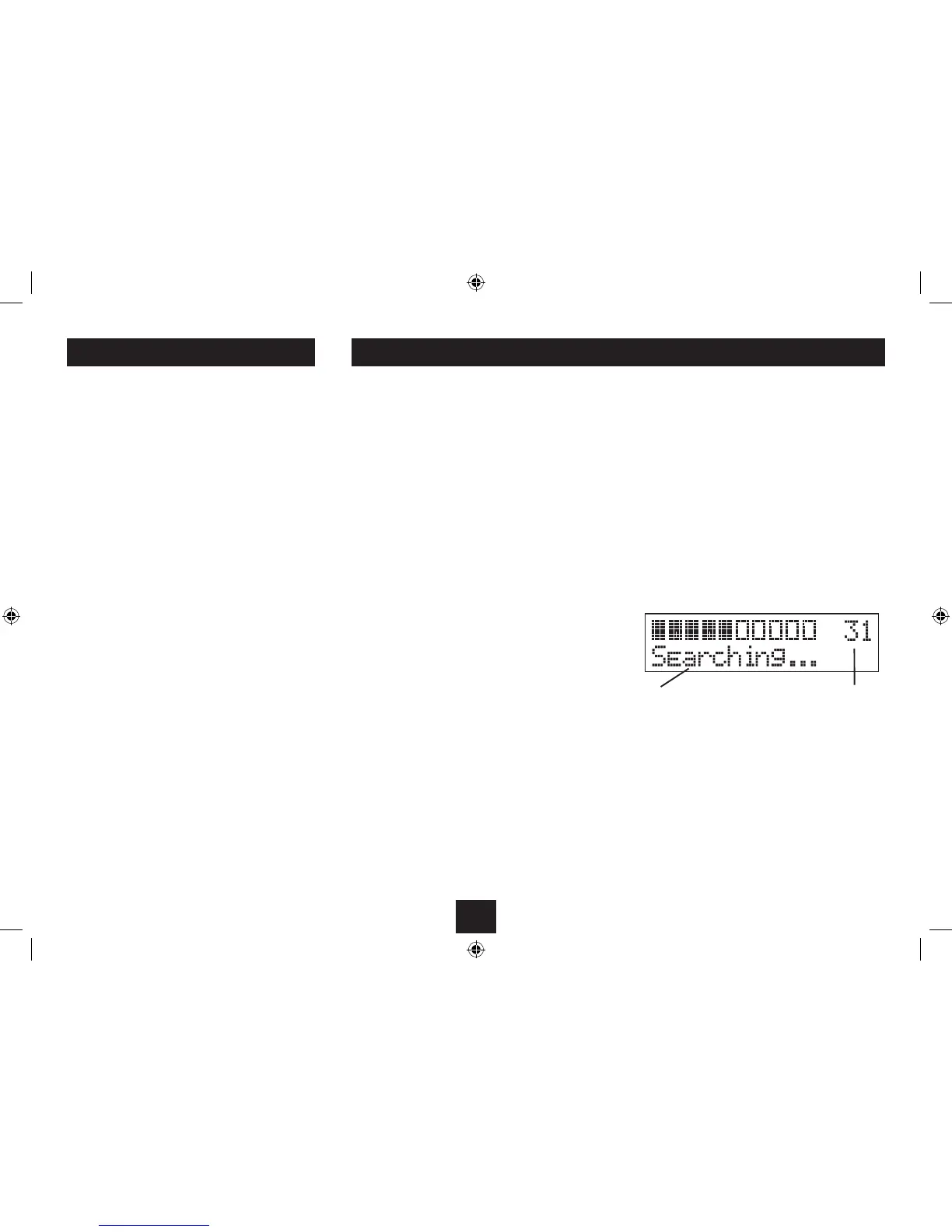6
DAB SCANNING
When rst used, your radio scanned the DAB band for
available stations. The station services found were then
stored in your radio’s memory.
You can re-scan the band at any time if you move to a dierent
area or just to refresh the stored list of available stations.
Two types of scan are available, a ‘Quick’ scan that scans only
the bands available in your area and a ‘Full’ scan that scans
all bands.
NOTE: On some occasions, when moving to a dierent area,
re-scanning may not fully update the station list. In this case
it may be necessary to reset your radio. (see the ‘System reset’
option on page 8).
DAB & FM STATION PRESETS
DAB and FM presets
Your radio can store up to 10 of your favourite stations as
presets on both the DAB and FM bands for quick recall.
To store preset 1-5
Tune to the station you want to store as a preset.•
Press and • hold the number button for the preset
number you want to store.
For example, press and hold the 2/7 button to store preset 2.
‘Preset Stored’ will be displayed to conrm.
To store preset 6-10
Tune to the station you want to store as a preset.•
Press the • SHIFT button.
Press and • hold a number button for the preset number
you want to store.
For example, press SHIFT, then press and hold the 2/7 button
to store preset 7.
‘Preset Stored’ will be displayed to conrm.
To recall a preset
For presets 1-5, press the • number button briey to
select the preset you want. For presets 6-10, press the
SHIFT button, then press the number button briey to
select the preset you want.
The radio will re-tune and the preset number will be displayed.
Progress
bar
Number of
stations found
To start a Quick scan:
Select the DAB band.•
Press the • SCAN button briey.
To start a Full scan:
Select the DAB band.•
Press and • hold the SCAN button.
The scanning process will take a few minutes. The number of
services found during the scan will be shown at the right side
of the display.
After the scan, the radio will re-tune to the last station playing
if it is available. Alternatively, you can continue to browse for
another station as described on the previous page.
