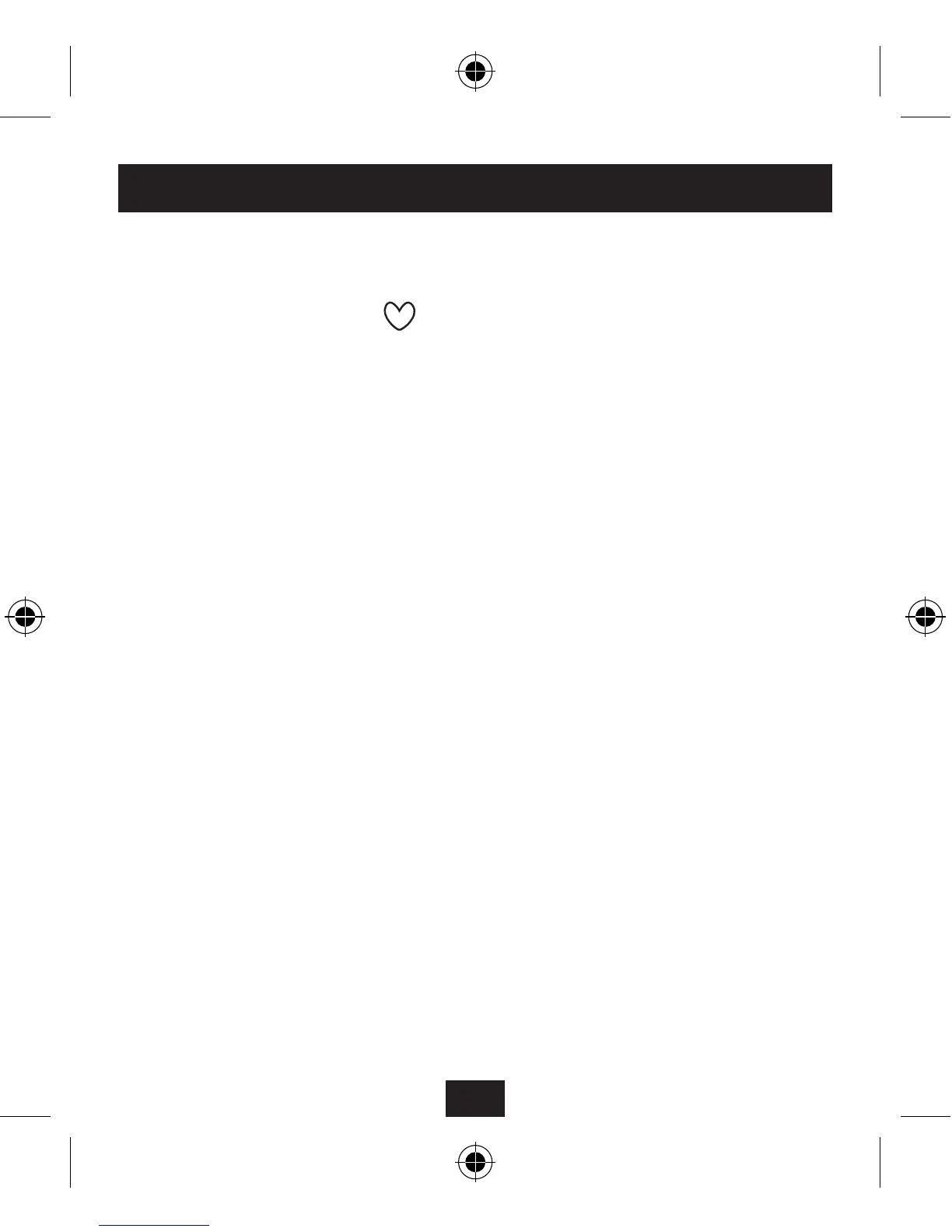15
CLEARING FAVOURITE STATIONS
To clear a station you have previously set as a Favourite -
Tune to the station that you want to clear.•
Press and hold the •
button.
Repeat these steps to clear other Favourites.
The station will be cleared from the memory and the display
will no longer indicate the ‘Favourite Station’ tick symbol
when you tune to this station.