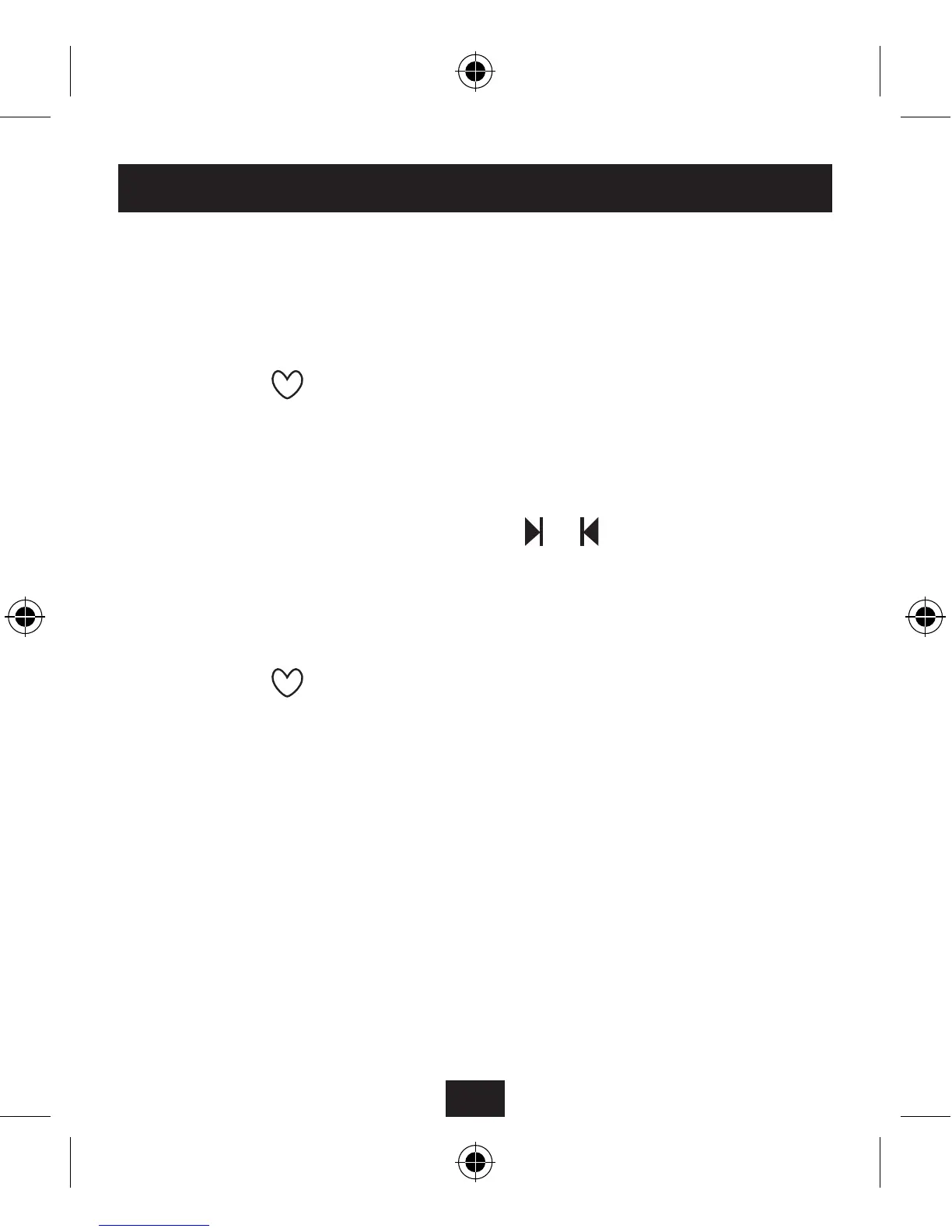16
TUNING TO FAVOURITE STATIONS
If you have saved a selection of Favourite Stations, you can
switch to Favourite Tuning mode and your radio will only
select between stations you have stored as Favourites.
To switch on Favourite Tuning mode -
Press the •
button briey.
The display will indicate the Favourite Tuning mode heart
symbol.
When Favourite Tuning Mode is set, you can browse your
Favourite Stations by pressing the
or buttons.
NOTE:- Favourite Tuning Mode can only be selected when
you have already stored some Favourite Stations.
To switch o Favourite Tuning mode -
Press the •
button again.