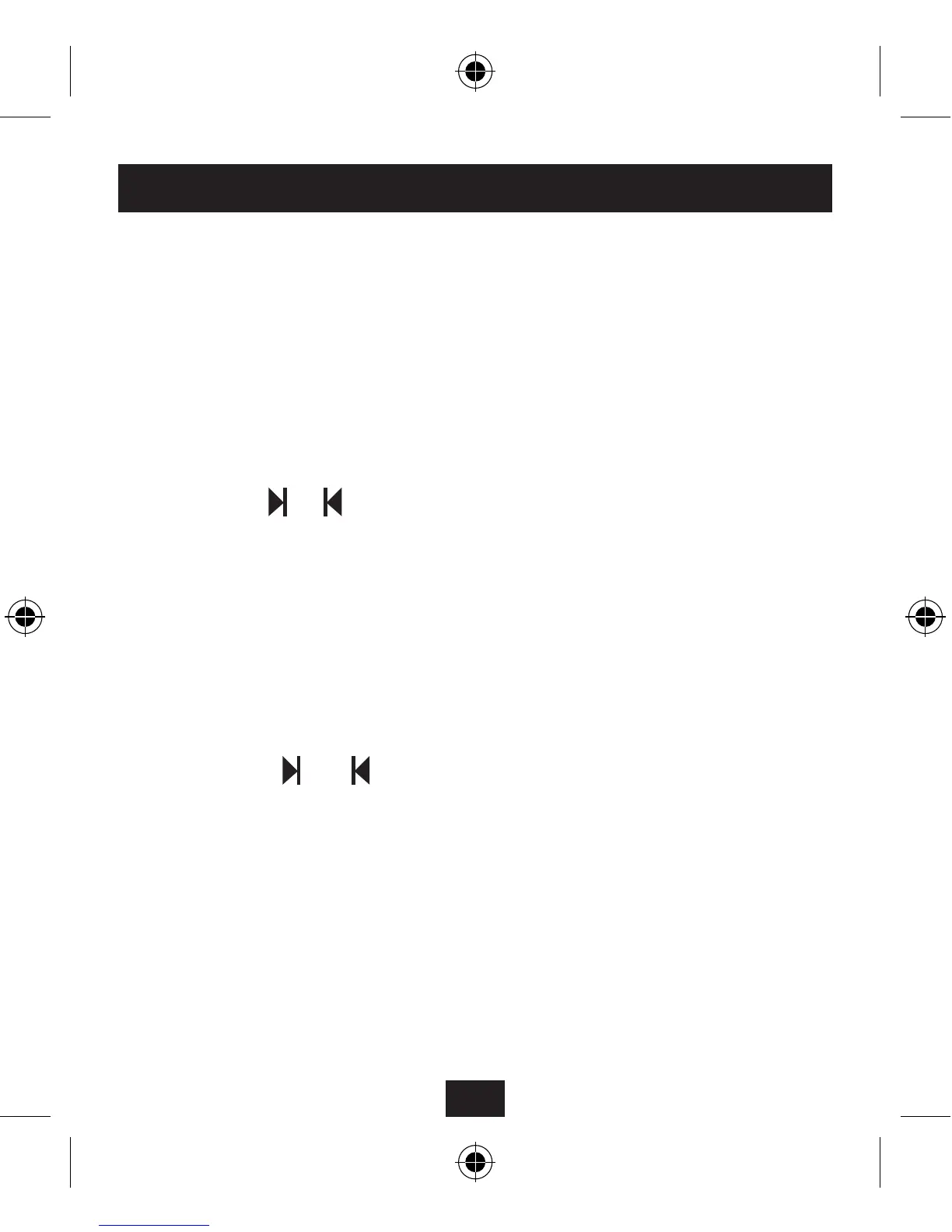18
KEY LOCK MENU OPTION
Select the ‘Lock?’ menu option to key-lock your radio. When
key-lock is enabled, the control buttons are de-activated to
avoid accidental operation.
To enable key-lock -
Press the • M button.
‘Settings’ will appear on the display, followed by ‘Lock ?’.
When ‘LOCK ?’ appears, press the • CENTRE button.
Press the •
or button to choose Yes to lock the buttons.
Press the • CENTRE button.
‘Locked’ will now appear on the display. The control buttons will
now be locked.
To disable key-lock and re-enable the control buttons -
Press the • M button.
‘LOCK?’ will appear on the display.
Press the •
or button to choose No to unlock the
buttons.
Press the • CENTRE button.