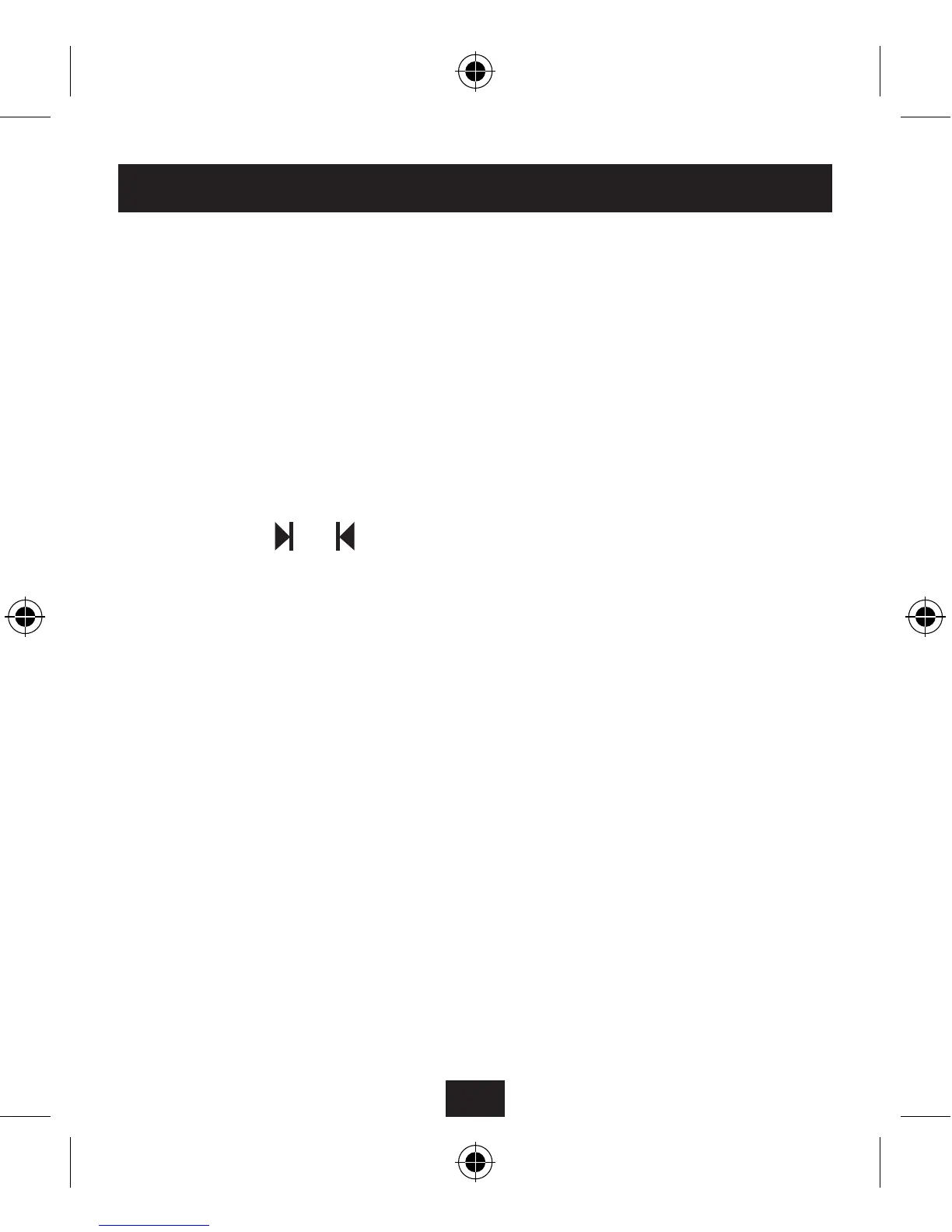19
DAB & FM SCAN
By selecting the DAB Scan menu option you can scan the
DAB band for new stations and add them to the station list.
NOTE:- Before starting a scan, ensure that the headphones
are connected to your radio and in the listening position as
the headphone cable is used as the aerial.
To scan the DAB band -
Press the • M button.
‘Settings’ will appear on the display, followed by ‘Lock ?’
Press the •
or button repeatedly to step through the
menu options until ‘DAB Scan ‘appears on the display.
Press the • CENTRE button.
Your radio will scan each channel for stations. If stations are
found within a channel then the total number of stations
found will be displayed before the next channel is scanned. If
no stations are found then ‘No DAB’ is displayed.
FM scanning -
An FM scan will scan the FM band and store all available
stations detected as Favourites. These stations can then be
selected by switching to Favourite Tuning mode.