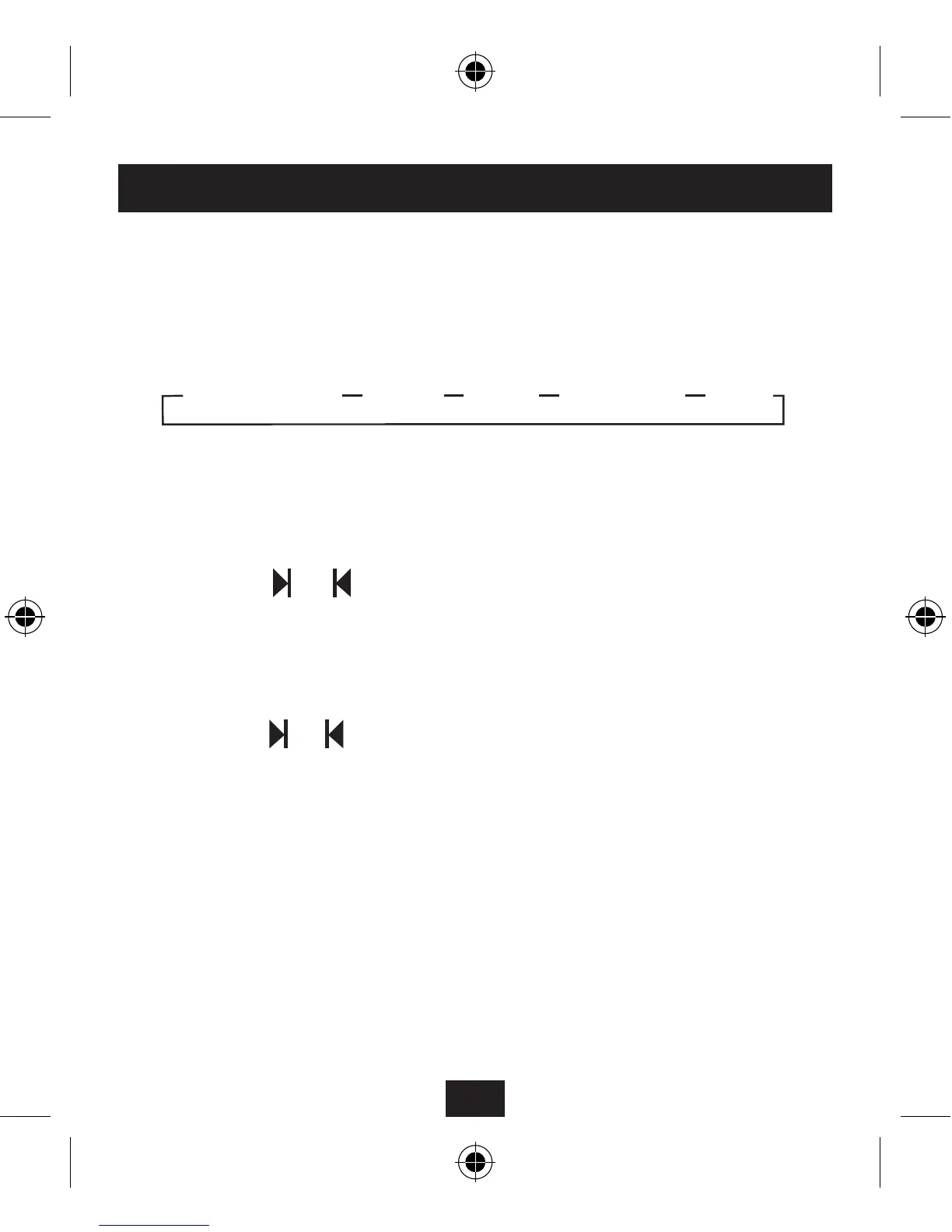20
DAB AUDIO EQUALISATION
By selecting the DAB EQ menu option you can change the
character of the sound by applying dierent optimised
equalisation responses. There are ve options you can
choose from -
To change the EQ response -
Press the • M button.
‘Settings’ will appear on the display, followed by ‘Lock ?’
Press the •
or button repeatedly to cycle through the
menu options until ‘DAB EQ ‘appears on the display.
Press the • CENTRE button.
You will see the current EQ setting on the display.
Press the •
or button to cycle through the equalisation
settings listed above until you nd the setting you want.
Press the • CENTRE button to select your chosen
equalisation setting.
Press the • M button to return to normal operation.
NOTE:- The DAB EQ setting does not aect FM audio.