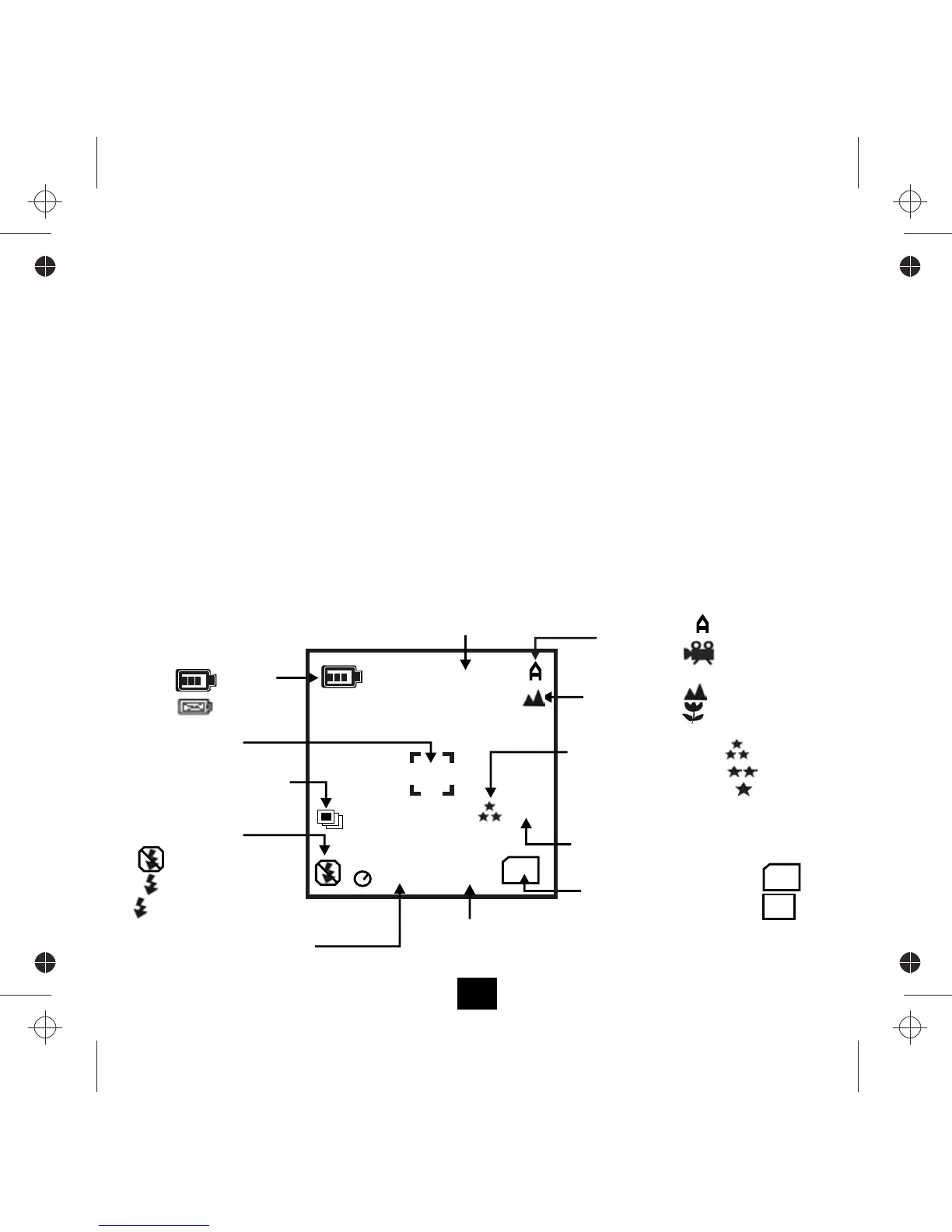10 Sec
Memory SD Card Inserted
Snapshot Mode
Flash Mode
Flash Off
Flash On
Flash Auto
Battery capacity
Full
Empty
Image Size (MP)
If you do not see the SD icon and a card is
inserted, format the card (see P28)
Macro Mode
USING THE CAMERA
Switching On and Off
• Press the ON/OFF button until the welcome screen appears. When you switch the camera on the camera will
always come on in snapshot mode so you can just switch on, take a picture and switch off.
• When the camera is on, press the ON/OFF button The camera will then shut off.
• Auto Shut Off: When the camera is powered by the battery, after a few seconds of inactivity the camera will shut
off. This time can be set up in the Menu. When the camera is connected to a PC, Auto Shut Off will not operate.
TAKING A PICTURE-BASIC
• Switch the camera on. The camera goes to Snapshot mode. The screen is overlaid with icons
(The black icons indicate the default operating mode. Icons described in grey are optional features. They will only
appear on the screen when you specifically select these modes.
5
SD
Internal Camera Memory
M
Video Mode
Normal Mode
A
Date
No. of pictures left
Image Quality (Fine)
Standard
Economy
00010
25/01/2007
SD
5M
Image Centre
Selftimer Mode (if selected)
Burst Mode (if selected)
No. of pictures left