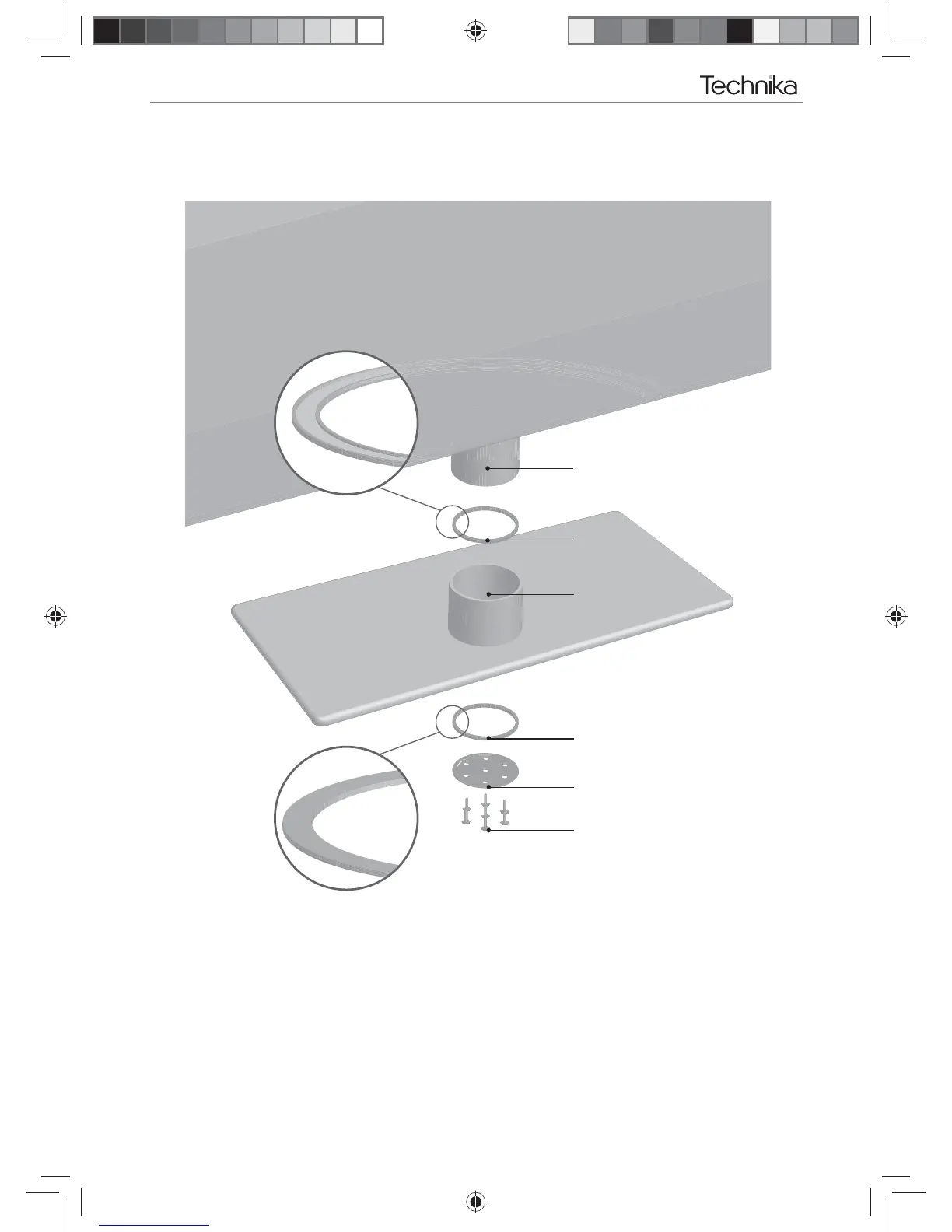9
ATTACHING THE STAND
Attaching the stand
a
b
c
d
e
f
To complete stand installation you will need a Philips screwdriver
1. Insert 66mm plastic ring (b) (making sure the notch is facing upwards) into the hole in the stand(c)
2. Slot the stand (c) into the TV neck (a) with 66mm plastic ring (b) inside
3. Align 68mm plastic ring (d) making sure the notch is facing downwards with the hole at the bottom of
the TV stand
4. Align the holes in metal plate (e) with the holes in the bottom of the TV stand
5. Secure the stand using 7 screws (f)