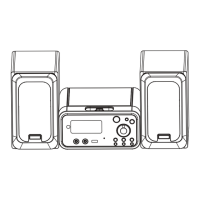How to fix radio interference with Technika Stereo System?
- JJeffrey McneilJul 30, 2025
If your Technika Stereo System is causing unusual radio or television reception interference, try the following: * Reorient or relocate the receiving antenna. * Connect the equipment into an outlet on a circuit different from the receiver. * Increase the separation between the equipment and receiver.