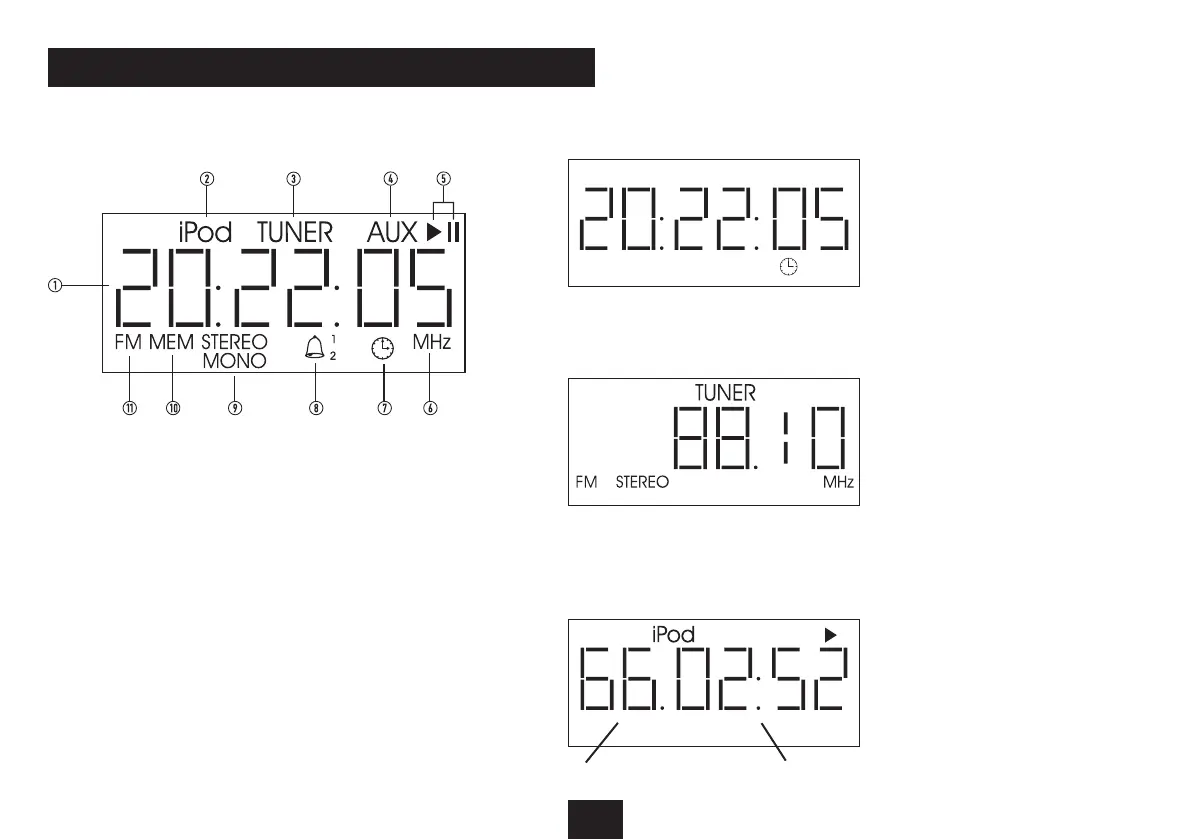5
DISPLAY FEATURES
FM DISPLAY
When in Standby mode, press the SLEEP button
briey to switch to the time display. The time is
shown in hours, minutes and seconds.
When FM radio is playing the display will show
the tuned frequency and STEREO or MONO
indication.
When an iPod is playing, the display will show
the album or playlist track number (from the
iPod) and the elapsed time of the track.
NOTE:- When the track number is greater than
99, the display will show the elapsed time
only. The track number will be shown briey
when a track or album selection is made.
TIME DISPLAY
iPod DISPLAY
a Numeric display of time/frequency
b iPod mode
c Tuner (FM) mode
d Aux In mode
e Play/Pause symbols
f MHz indicator (Tuner mode)
g Time display indicator
h Alarm display indicators
i Stereo/Mono indicators
1) Preset memory indicator
1! FM Indicator (Tuner mode)
DISPLAY ICONS
Track number
Elapsed time