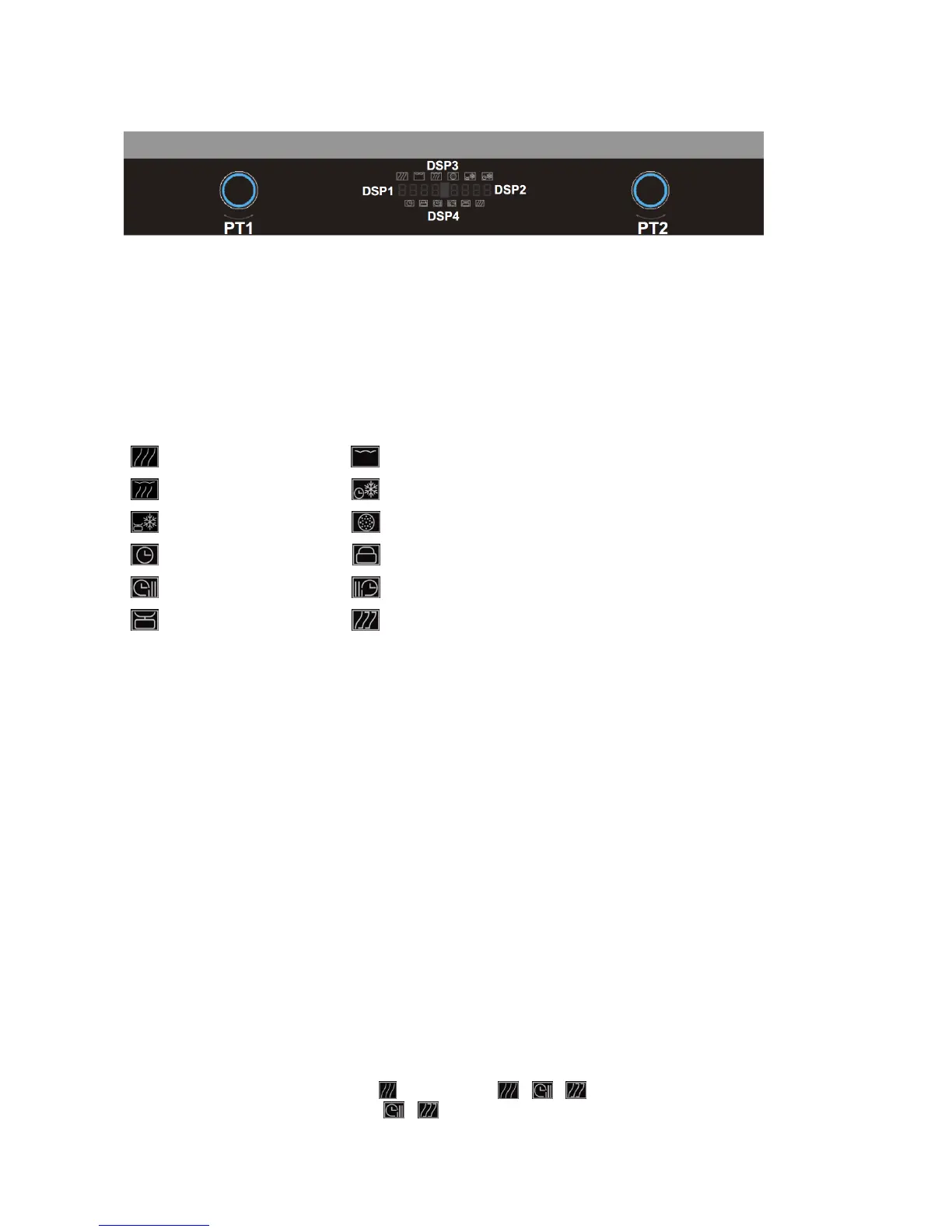8
6.DESCRIPTION OF FRONT PANEL CONTROLS
All the appliance‟s control and monitoring device are placed together on the front panel. The table below displays
icons of different functions.
PT1. This knob is for setting time, select the cooking power, the cooking duration , For convenience it referred to
PT1.
PT2. This function select knob is for setting operation and the start and end of programme. It is referred to PT2 for
convenience.
DSP1. This displays the time of programme executing and daily time.
DSP2.This display screen shows microwave conditions and the weight of food.
DSP3. Functions indication, which displays all the optional functions.
DSP4. Subsidiary functions indication.
Functions description.
Microwave Grill
Grill + microwave Defrost by time
Defrost by weight Pizza
Clock Child Lock
Working time Delay time
Mark of weight Microwave conditions
Instructions for the User
7.USING THE OVEN
When the oven is used for the first time, it should be heated to the maximum temperature for long enough to
burn off any oily residues left during the manufacturing process, which might contaminate foods with unpleasant
smells.
In case too much condensation produced on the inner glass of the microwave door and inside the cavity, don‟t
leave cooked food in the microwave for long.
8. FUNCTIONS
8.1 Time setting and Functions operation
When the power is on, “0:00” is flashing on DSP1. Turn PT1 to adjust hour time, then press and turn PT1 to set
and adjust minute time, at last press PT1 again for confirming.
The appliance is in 24-hour time system.
Modify the current time: Under the standby mode, press PT1 for 3 seconds until the current time flashes on
DSP1, then repeat the setting above.
8.2 Selecting the function
Under the standby mode, all of the functions show on DSP3 after press PT2. Then turn PT2 to select the function,
and the selected function will be displayed on DSP3, while the preset cooking time will be displayed on DSP1 and the
preset parameters ( microwaves power, weight) are displayed in alternation on DSP2.
8.3 Microwave functions
After selecting the microwave function “ ”, the indicator “ ” “ ” “ ” light up, press PT1 and turn PT1 to set
the cooking time and the microwave power, “ ” “ ” indicator light; Press PT1 to adjust the duration, after the
setting, press PT2, the appliance starts working immediately.
