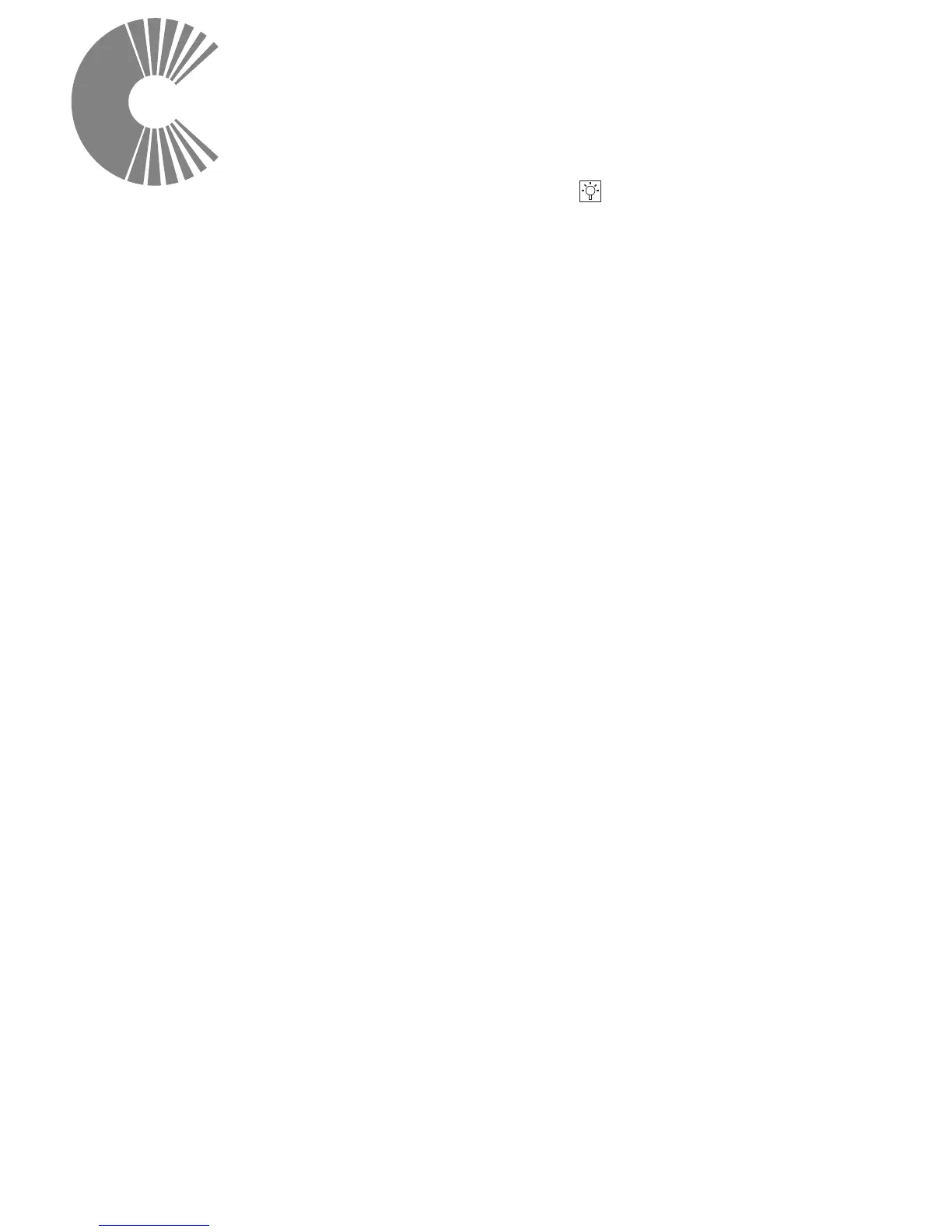Use and Care
The oven light
Set cooking mode selection knob to symbol to switch on the
oven light/s. The oven light/s stay on when the oven is operating.
Cooling ventilation
In order to cool down the exterior of the appliance, this model is
equipped with a cooling fan, which switches on automatically.
When the cooling fan is on, you will notice a flow of air exiting
between the oven door and the control panel.
Note: When cooking is finished, the cooling fan continues to
operate until the oven cools down and then switches off
automatically.
17
