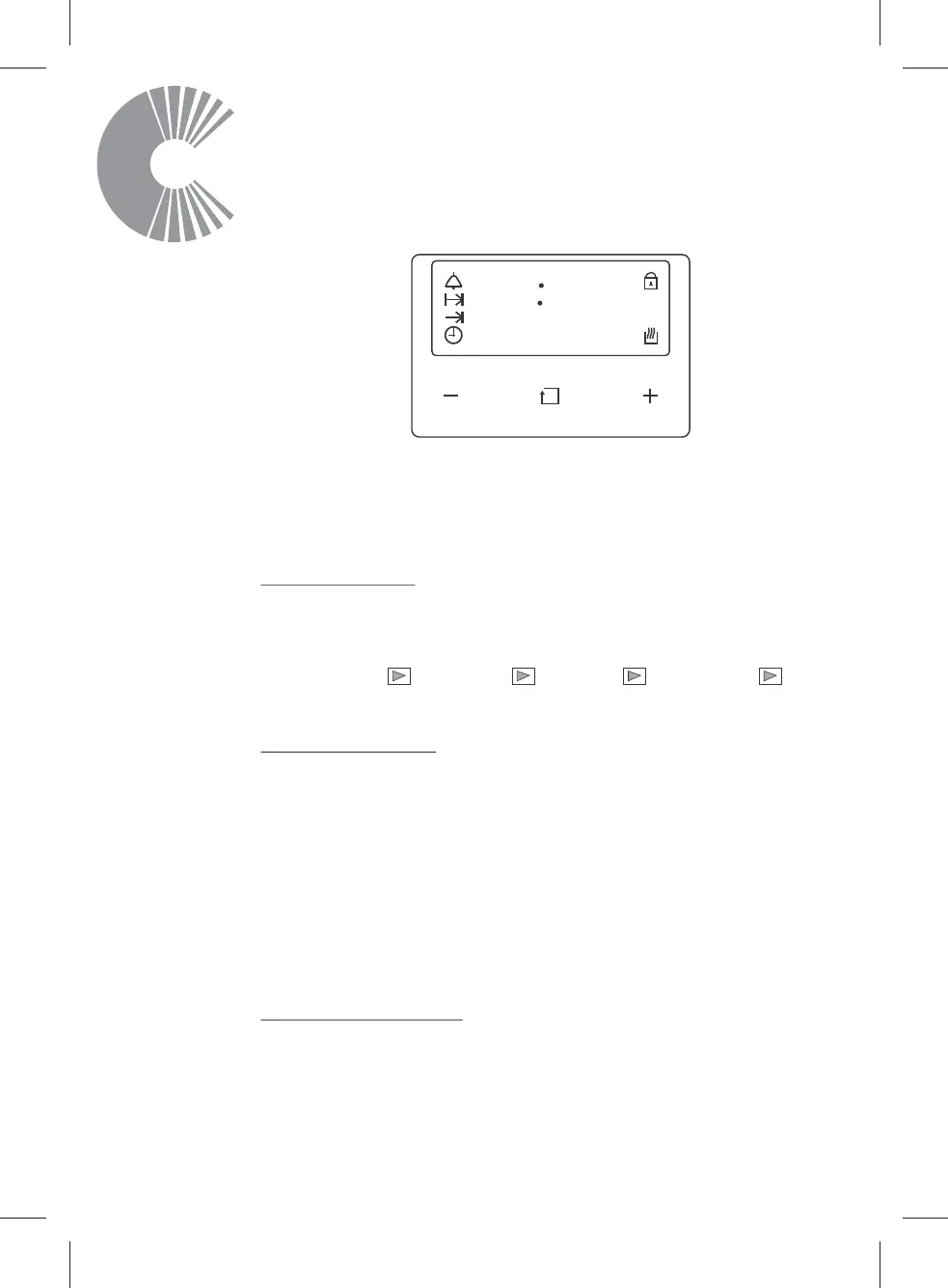Use and Care
16
Control Elements
88 88
Auto Man
h:min
min:sec
SelectSet ‘-’ Set ‘+’
SELECT Function
Browse through sequence of functions to select desired function
using ‘SELECT’ on the touchpad.
Minute Minder Cook Time End Time Time of Day Volume
SET Time or Volume
• Within a period of 5 seconds you can set the desired time or volume
of the acoustic signal by using Set ‘+’ or Set ‘-’ on the touchpad.
• A momentary press increases or decreases the setting up or down
by one increment.
• Continually pressing the touch key changes the speed of the setting
more rapidly.
START of a set function
• Within 5 seconds of releasing the touchpad the current value will be
chosen and the set function starts automatically.