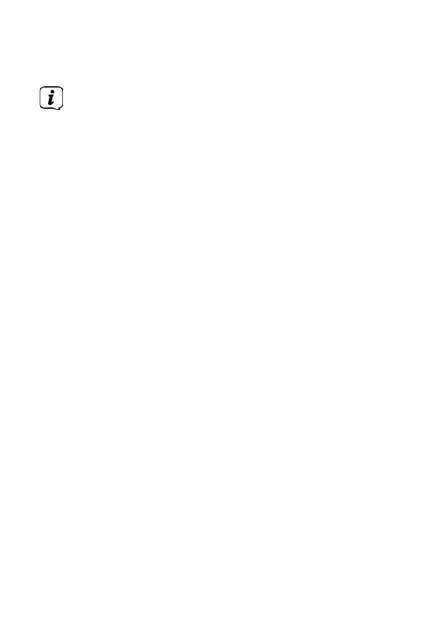56 57
To connect to a Bluetooth device,
proceed as follows:
Place the devices you want to
use within 1 metre of each
other to minimise the risk of
connection errors.
> Switch on the BLUSPEAKER TWS.
The power LED now flashes blue.
> If necessary, activate the
Bluetooth function on your
Bluetooth device and start
searching for available devices.
> Then select “BLUSPEAKER TWS”
from the list of available devices.
> If you are asked to enter a PIN, use
the PIN: 0000.