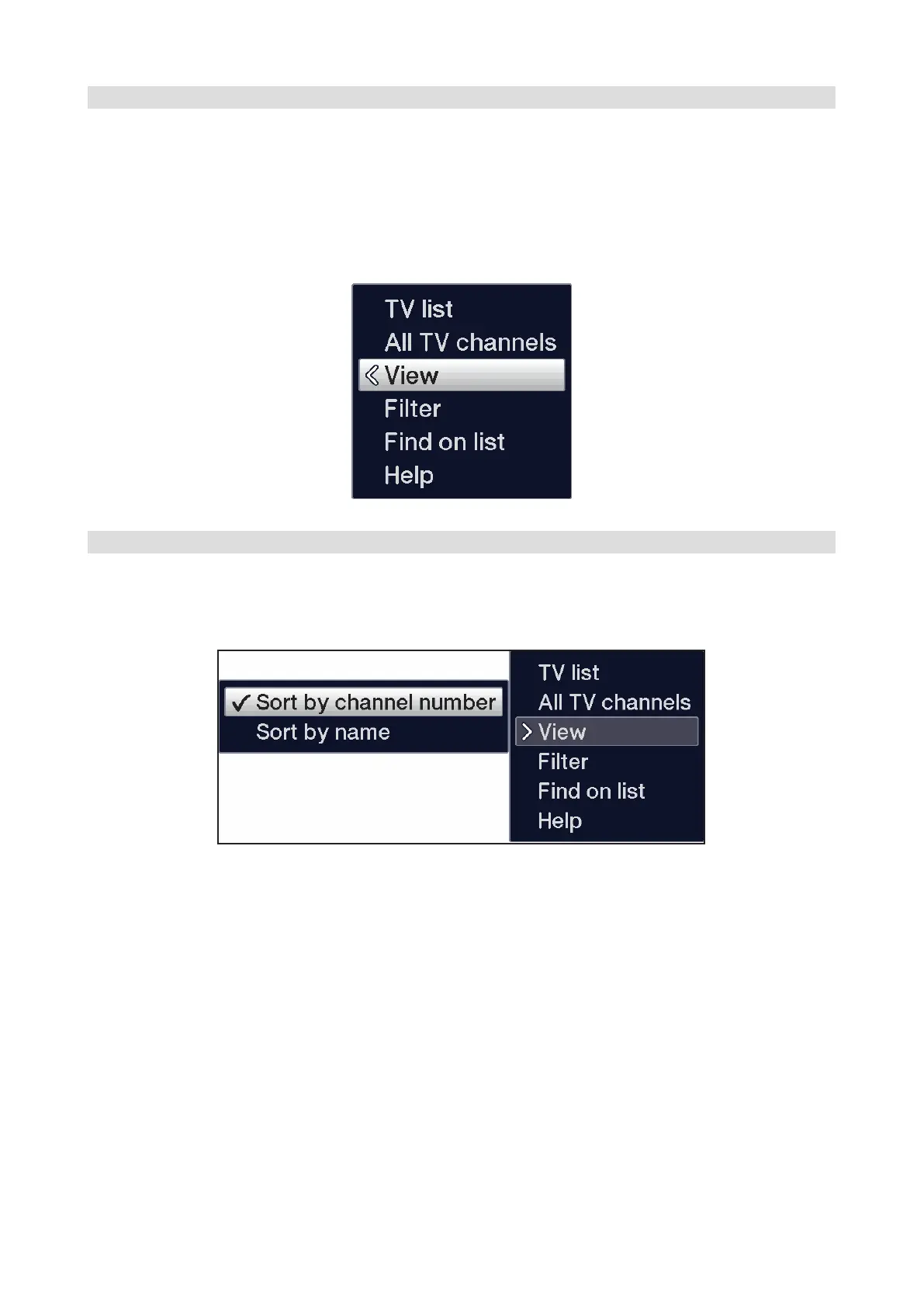100
7.3.5 Selecting the list
To make it easier for you to find channels, your device provides various channel
lists. You can select one of your Favourites lists (see Section 14.1 in your instruction
manual) and sort or filter the channels according to the various criteria.
> Press the OK key. The active program list will be displayed.
> Now use Options Selection to open the desired channel list.
7.3.5.1 View
The View option allows you to change the channel display order. The available
options are Sort by channel number (sort by channel slot number) or Sort by
name (alphabetical sorting).
Digit S3 DVR_V2.indd 100Digit S3 DVR_V2.indd 100 23/02/2022 08:5323/02/2022 08:53