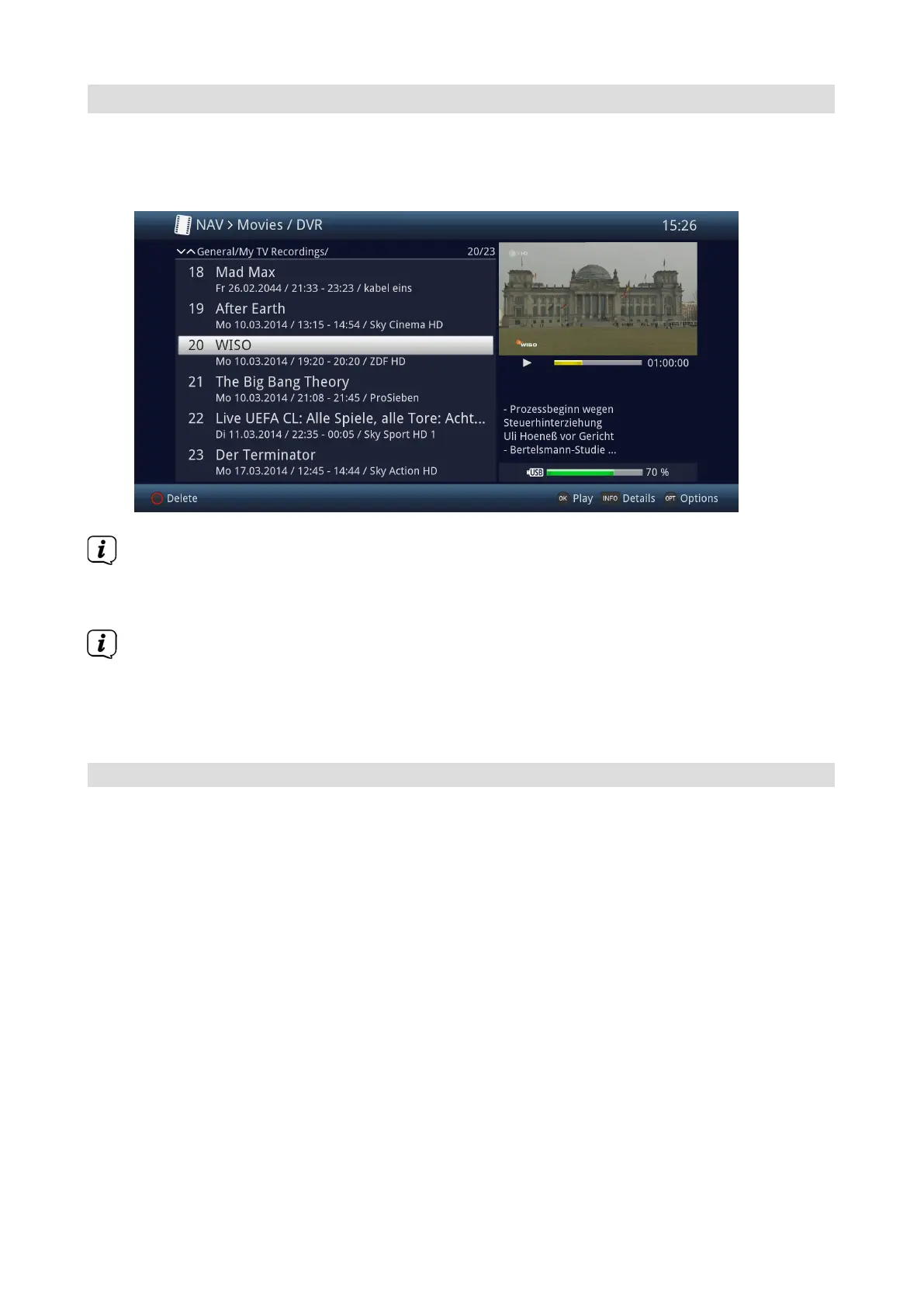116
11.2 DVR playback
The DVR Navigator can be called up in the following ways. Depending on whether
you are in TV or radio mode, a list appears with all the TV or radio recordings
present on an aached USB storage medium.
When doing so pay careful aention to the information and seings for
global and user-dependent parental control in Section 16 of your instruction
manual.
The broadcast information can be displayed and hidden by pressing the Info
key again.
> You can start to play back a recording by highlighting it and confirming with
OK.
11.2.1
11.2.1.1 When in TV mode
> In TV mode press theStop/DVRkey to switch directly to the DVR Navigator,
or
> Open the programme list navigator by pressing the OK key and switch to the
DVR Navigator by pressing the Stop/DVR key,
or
> In the function selection, select the Films/DVR item.
> Now call up the My recordings folder on your aached recording medium
(Section 13.4.1 in your instruction manual).
Digit S3 DVR_V2.indd 116Digit S3 DVR_V2.indd 116 23/02/2022 08:5323/02/2022 08:53