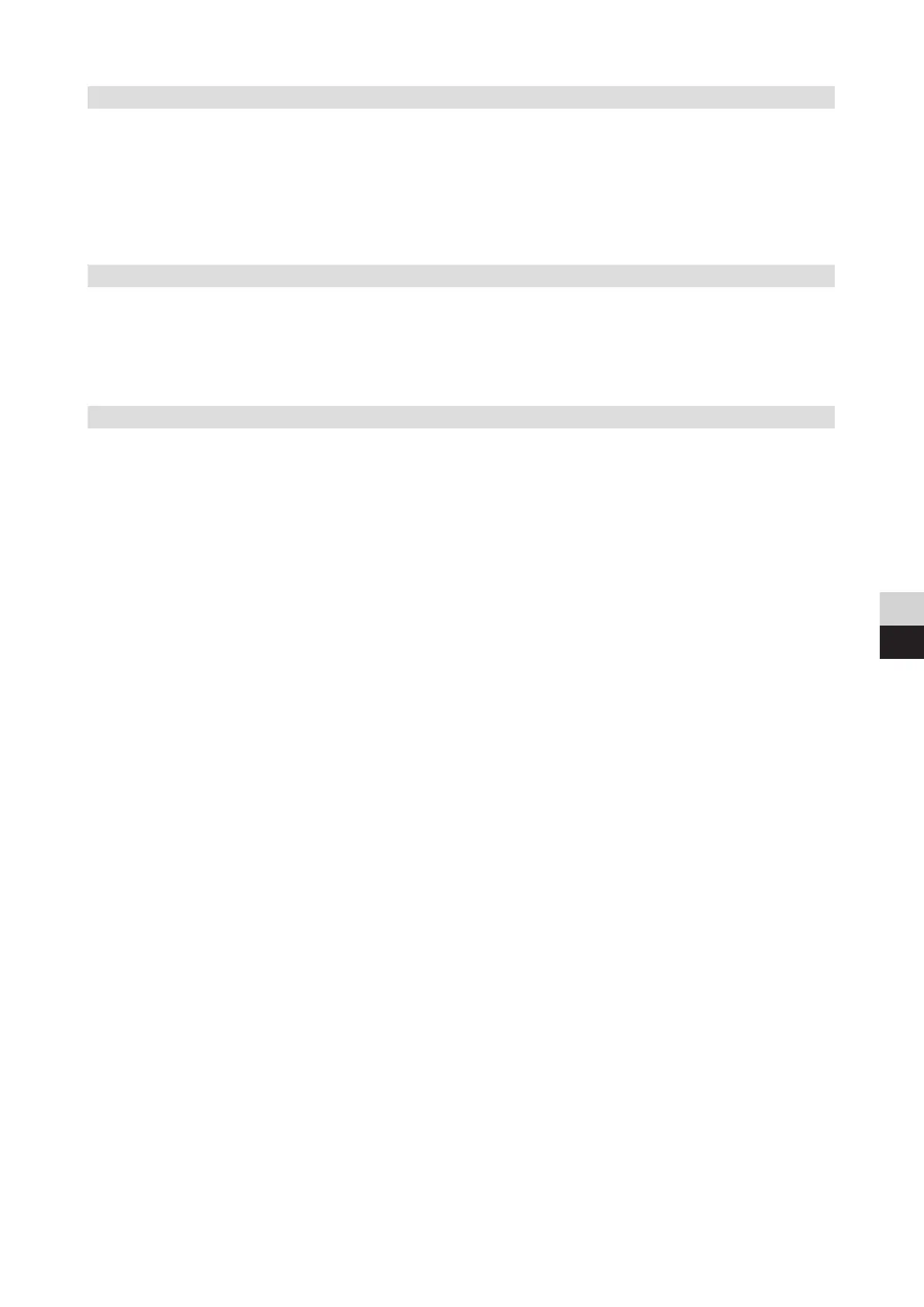117
DE
EN
11.2.1.2 From playback of a running/existing DVR recording
> Press the OK key to open the DVR Navigator, or
> In the function selection, select the Films/DVR item.
> Now call up the My recordings folder on your aached recording medium
(Section 13.4.1 in your instruction manual).
11.2.2 Pausing/freeze frame
> To pause playback of a recording (freeze frame), press the Pause/Play key
during playback.
> Press the Pause/Play key again to resume playback from the same location.
11.2.3 Fast forward and rewind
Your DVR has fast forward and rewind functions so you can access a specific
place in a recording.
> Press theFast forwardorRewindkey during playback. “Fast forward uu"
or
“Rewind tt” appears. The recording is played back at 4x the speed in the
selected direction.
> Press the Fast forward or Rewind key again and the speed increases to
16 times normal speed. The “Fast forwarduuu” or “Rewindttt” box will
appear.
> Press the Fast forward or Rewind key one more time and the speed
increases to 64 times normal speed.
“Fast forward uuuu” or “Rewind tttt” appears.
> Pressing the Fast forward or Rewind key again allows you to fast forward or
rewind in 10 minute steps.
> When you get to the place you want in the recording, you can return to
normal playing mode by pressing thePause/Playkey.
Digit S3 DVR_V2.indd 117Digit S3 DVR_V2.indd 117 23/02/2022 08:5323/02/2022 08:53