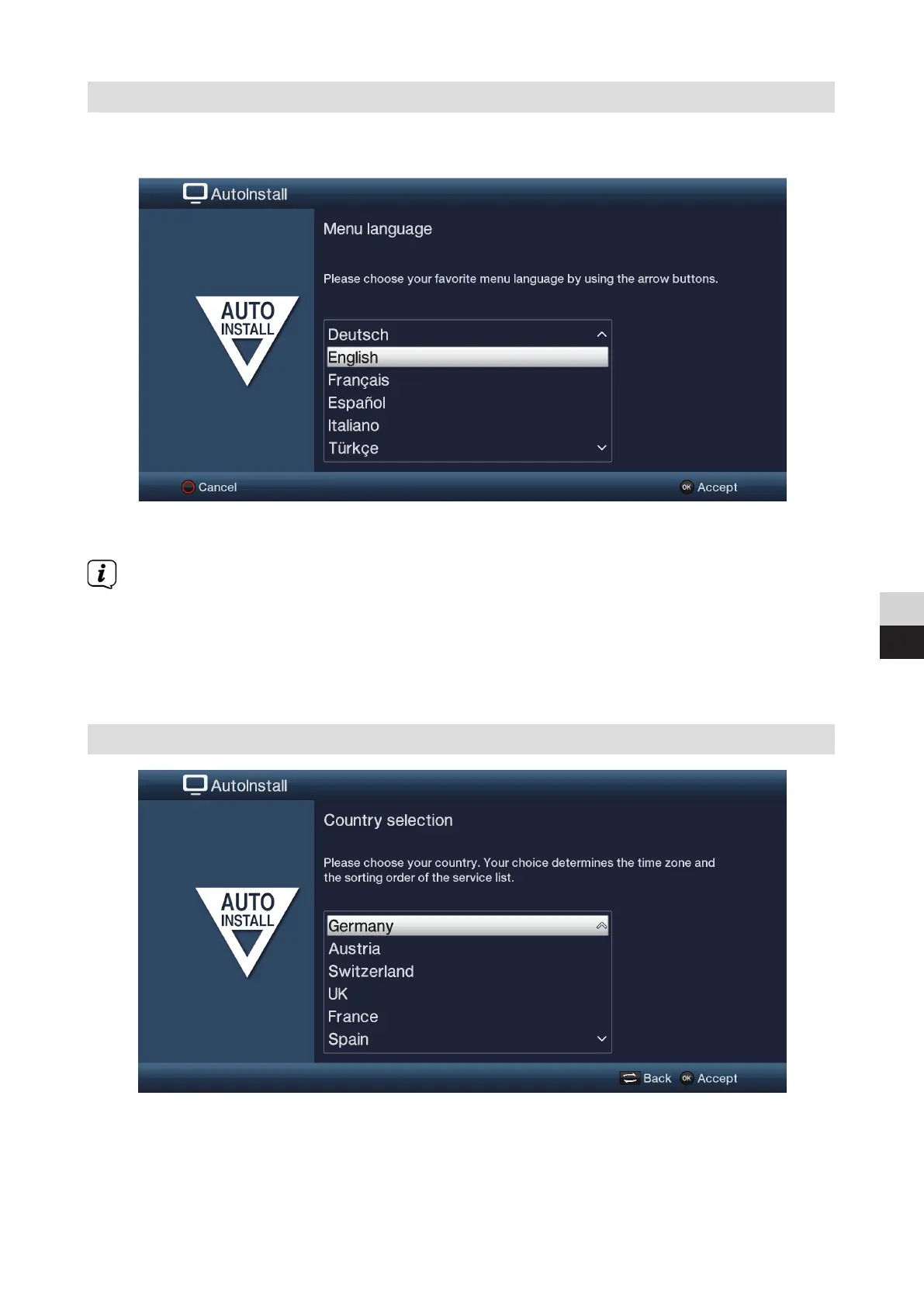91
DE
EN
Operating language
> When the installation wizard starts, you will first of all see a window for
selecting the operating language.
> Use the arrow keys to highlight the desired operating language.
The preferred audio language will be set automatically according to this
selection. You can change this seing at any time as described in Section 7.1
of the instruction manual.
> Press the OK key to accept the seing and move on to the next stage of the
installation wizard.
Country selection
> Use the arrow keys to select the country in which the device will be
operated.
Digit S3 DVR_V2.indd 91Digit S3 DVR_V2.indd 91 23/02/2022 08:5323/02/2022 08:53