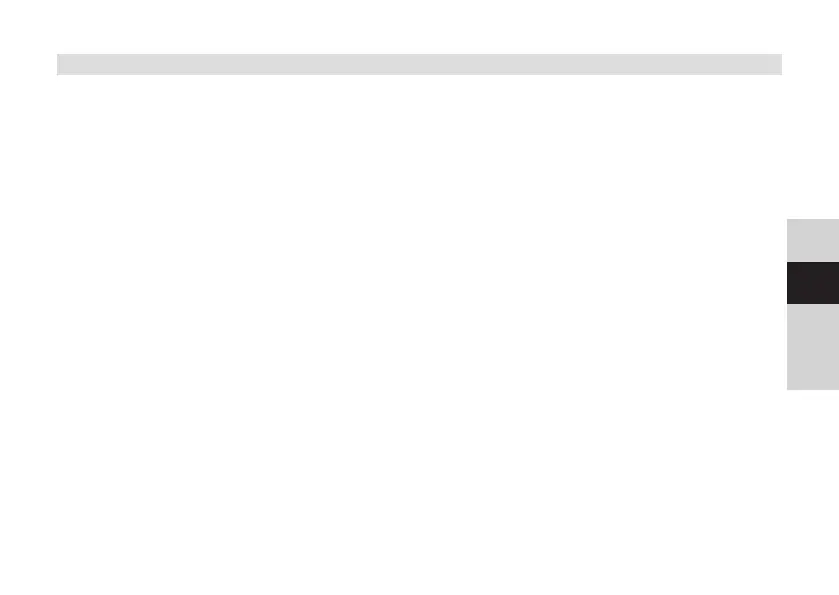117
DE
EN
FR
NL
PL
IT
8.8 Manual station scan
The manual station scan is used to find and check the reception channels and can be
used to align the antenna.
> Open the main menu by pressing and holding the INFO/MENU buon.
> Use the TUNING/SKIP buons to select the menu item [Scan seings] and press
the SELECT buon.
Then use the TUNING/SKIP buons to select the menu item [Man. seing] entry, then
press the SELECT buon.
> Now select a DAB+ channel/frequency with TUNING/SKIP and press the SELECT
buon. The signal strength will now be shown on the display. If a DAB+ station is
being received on a channel/frequency, the station ensemble name is displayed.
The antenna can now be aligned to the maximum signal intensity.