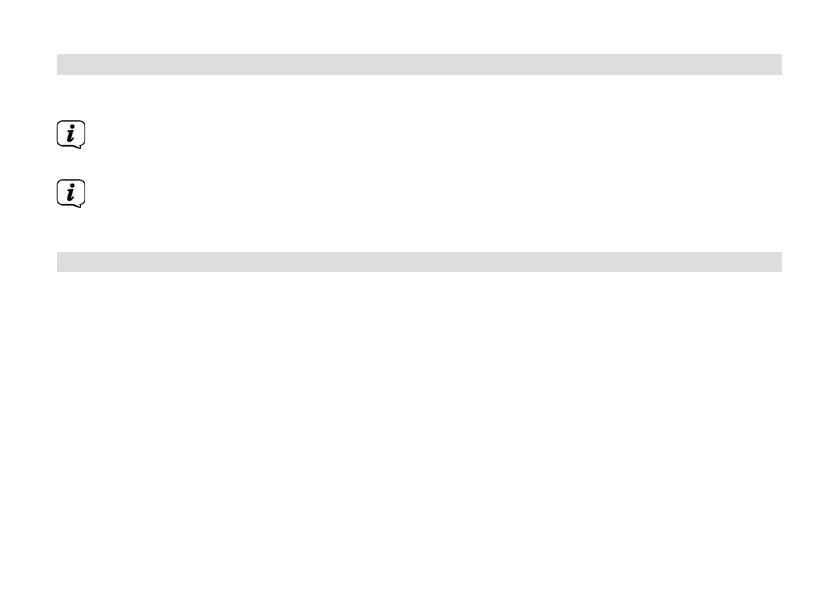126
10 Bluetooth
> Briefly press the MODE buon until [Bluetooth] appears on the display.
If Bluetooth mode is being launched for the first time, a playback device, e.g. a
smartphone or tablet, must be paired with the DIGITRADIO 231 OD.
If a playback device has already been paired once and it is located in the
reception range, it will be automatically connected.
10.1 Pairing a device
> Select the Bluetooth mode on the DIGITRADIO 231 OD. The display shows
[Connection disconnected].
> Open the Bluetooth seings on the smartphone/tablet that you wish to pair with
the DIGITRADIO 231 OD.
> Launch the scan for available Bluetooth devices.
> From the list of detected Bluetooth devices, select the DIGITRADIO 231 OD item.