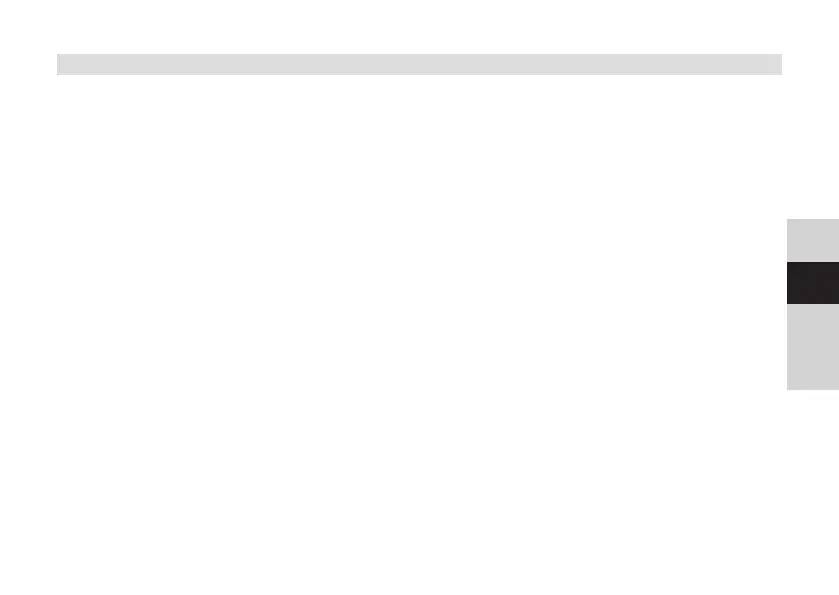139
DE
EN
FR
NL
PL
IT
13.1.5 Seing the clock design
You can set the clock design that is shown in the display in standby mode (mains
operation) in this sub-menu.
> Open the main menu by pressing and holding the INFO/MENU buon.
> Use the TUNING/SKIP buons to select the menu item [System seings] >
[Date/Time] > [Clock Design] and press the SELECT buon.
> Use TUNING/SKIP to select the following options:
[Normal Digital] (default seing, date and time)
[Digital large] (Time in large leers only)
[Analogue classic] (Classic dial of an analogue clock)
[Modern Analogue] (Modern dial of an analogue clock)
> Press the SELECT buon to apply.
> Press the INFO/MENU buon several times to exit the seing.