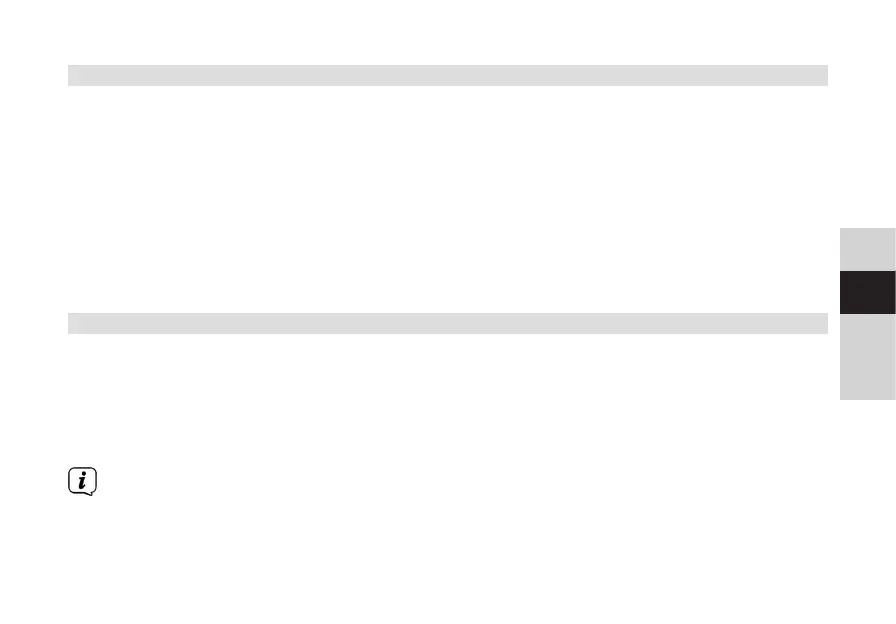83
DE
EN
FR
NL
PL
IT
8.9 Volume adjustment (DRC)
The compression rate can be set using Volume Adjustment, which balances the dynamic
variations and thereby the associated volume variations.
> Open Menu > [Volume adjustment]
> Select one of the following compression rates by turning Tune/Select (4):
DRC high - high compression
DRC low - low compression
DRC o - compression switched o.
> Confirm the seing by pressing Tune/Select (4).
8.10 Station sequence
In this menu you can select the sort order of the channels.
> Open Menu > [Channel sequence].
> Select [Alphanumeric] or [Ensemble ] with Tune/Select (4) and confirm by pressing
Tune/Select (4).
Alpanumeric sorts all channels in alphabetical-numerical order and Ensemble
groups them according to their associated ensemble.