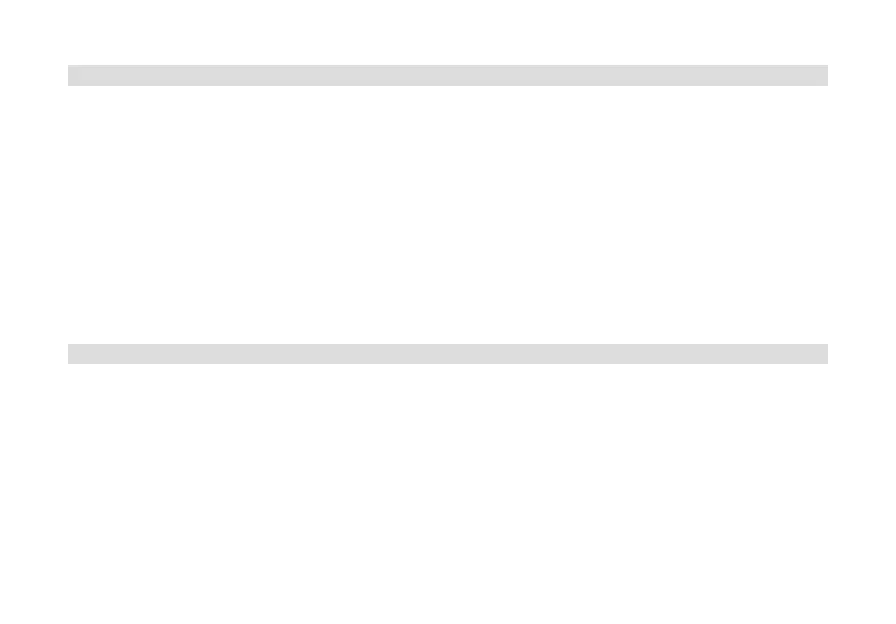94
10.3.2 Time update
Here you can specify whether synchronisation should be carried out automatically via DAB+,
and/or FM, or whether you wish to enter it manually (Section 10.3.1).
> Open Menu > [Time] > [Auto Update].
> Turn Tune/Select (4) to select one of the following options:
[Update all] (update via DAB+ and FM)
[Update from DAB+] (update via DAB+ only)
[Update from FM] (update via FM only)
[No update] (Time / date has to be entered manually, see Section 10.3.1).
> Press Tune/Select (4) to save the seing.
10.3.3 Seing the time format
In the Set 12/24 hrs. submenu you can activate the 12-hour or 24-hour format.
> Open Menu > [Time] > [Set 12/24 hrs.].
> Turn Tune/Select (4) to select your preferred time format
[Set 24 hrs] to display in 24 hour format or [Set 12 hrs] to display in 12 hour format.
> Press Tune/Select (4) to confirm your selection.