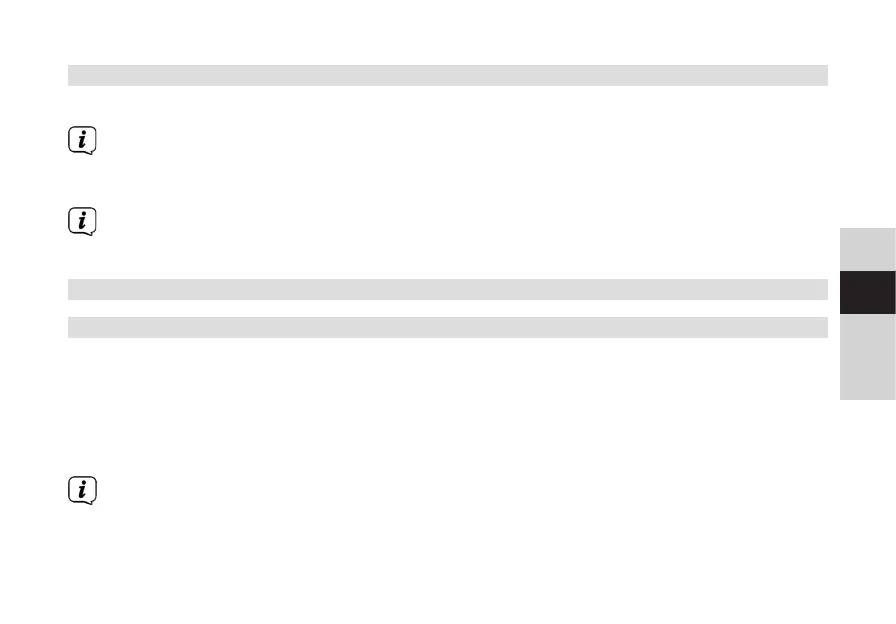93
DE
EN
FR
NL
PL
IT
10.2.2 Switching o the alarm aer being woken up
> Press the Volume/Standby (3) buon to turn o the alarm.
If you want to activate the snooze function, press the Snooze/Dimmer buon (5)
repeatedly when an alarm is active. The alarm tone stops for 5 minutes and then
starts again.
How oen you can use the snooze function depends on the set alarm duration. Press
the buon repeatedly to extend the time.
10.3 Date and time seings
10.3.1 Manually seing the date/time
Depending on the seing for time updates (Section 10.3.2), the date and time may have to
be set manually.
> Open Menu > [Time] > [Set time/date].
> Turn Tune/Select (4) to select the hours, minutes, day, month and year in sequence.
Confirm your entry in each case by pressing Tune/Select (4).
Aer all seings have been made and Tune/Select (4) has been pressed for the last
time, [Time Saved] appears on the display.