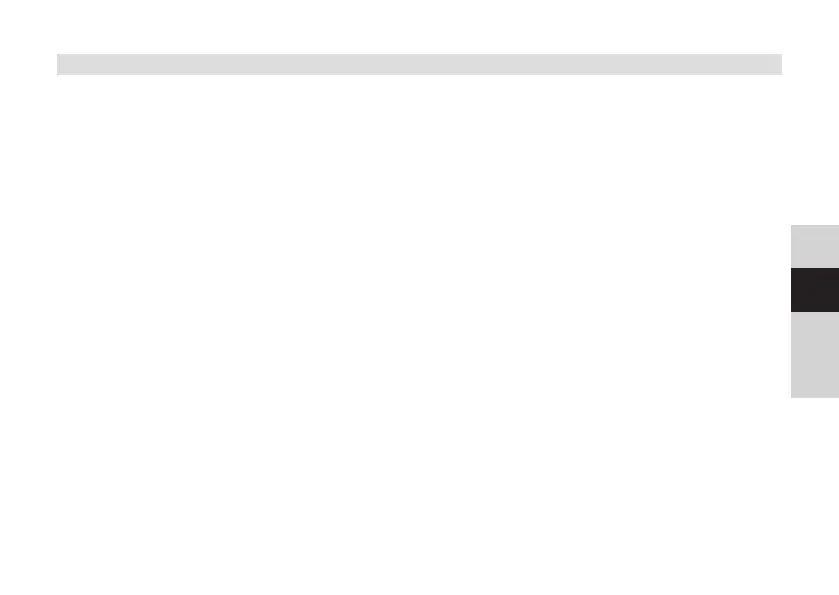137
DE
EN
FR
NL
13.1.3 Seing the time format
In the Set 12/24 hrs. submenu you can activate the 12-hour or 24-hour format.
> Hold the SELECT/MENU buon down again briefly. Use the < or > buons to
select the [Time/Date seing] item and press buon SELECT/MENU.
> Use the < or > buons to select [12 / 24 hrs. seing] and press SELECT/MENU.
> Use the < or > buons to select one of the following options:
[24] (for the 24 hour format)
[12] (for the 12 hour format)
> Press the SELECT/MENU buon to accept it.