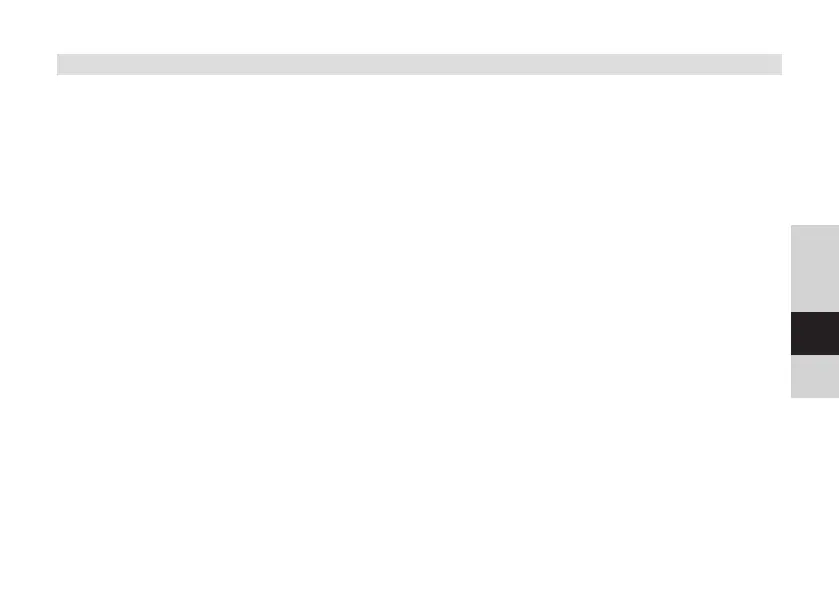213
DE
EN
FR
NL
13.5 Version logicielle
Sous Version logicielle, vous pouvez connaître la version du logiciel actuellement
installée.
> Maintenez brièvement enfoncée la touche SELECT/MENU. À l’aide des touches <
ou >, sélectionnez l’entrée [Version logicielle] et appuyez sur la touche SELECT/
MENU.
> La version actuellement installée du logiciel s’ache.
> Quiez l'achage en maintenant enfoncée la touche SELECT/MENU.