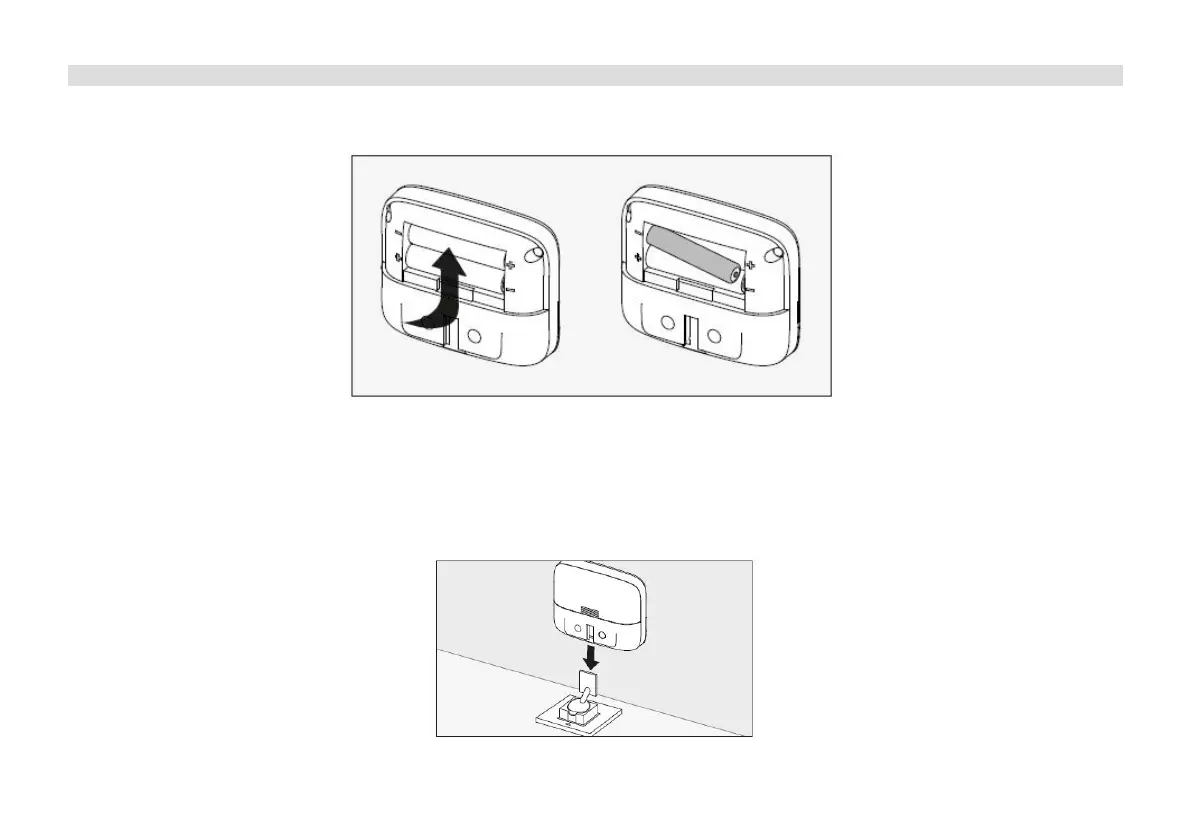62
4.8 Installing the display/control unit
1. Remove the back cover of the display/control unit and insert the baeries, observing the correct polarity. Then replace
the cover.
2. Choose the section of the vehicle’s dashboard where you wish to mount the display/control unit. Clean the surface with a
cleaning cloth and let it dry. Make sure that the control unit does not impair the driver’s view.
3. Pull o the film from the holding device on the control unit and carefully apply the device onto the dashboard. Push the
holding device firmly in place to ensure that it is mounted securely.
4. Slide the control unit onto the holding device until it engages audibly.